Q.How do I set advisories for the coupon and points fields on checkout?
Views: 3,999
To set advisories in the coupon and points fields, navigate to Operations → Cart settings. Scoll down to the **Coupon/points advisories" section.
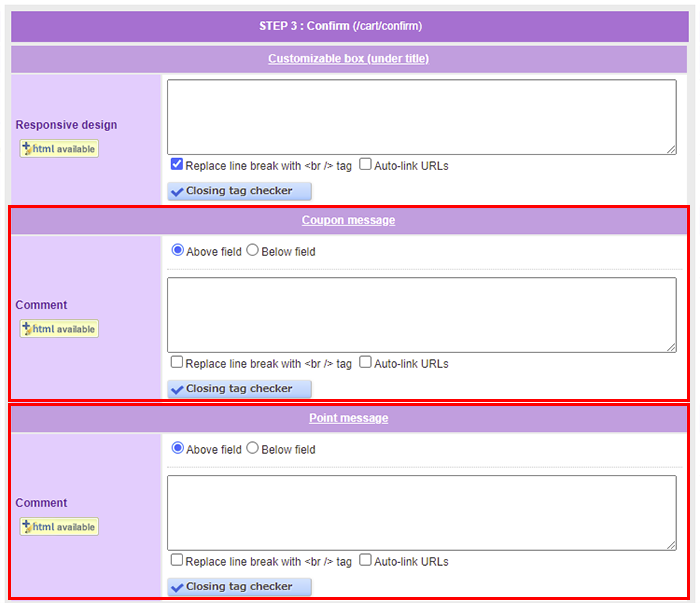
Enter text to display adjacent to the fields for using coupons and spending points. You can set the text to display above or below their respective fields. Once you're finished setting your desired text, click  (Save) at the bottom of the page. These will display in Step 4 of checkout:
(Save) at the bottom of the page. These will display in Step 4 of checkout:
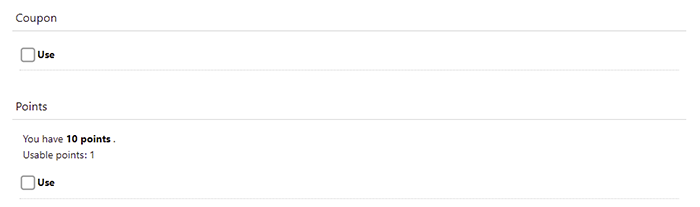
Last update: 19 Mar 2018 10:18