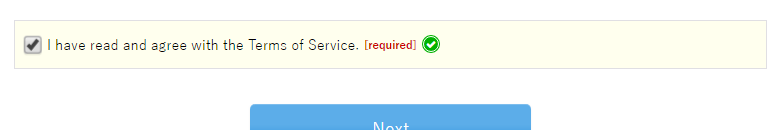Q.Where do I add a Terms of Service?
Depending on the content of your website, you may or may not need to add a Terms of Service. Having a Terms of Service can protect you from legal liability if a dispute arises. This document can include disclaimers that you don't guarantee your website will always be available, rules on how to use your website, and so on. There may be overlap with the Privacy Policy. To add a Terms of Service, you can create a custom page or use an existing customizable box. A good place to add this information might be in the Customizable box near the end of the page at Basic Settings → Shop information.
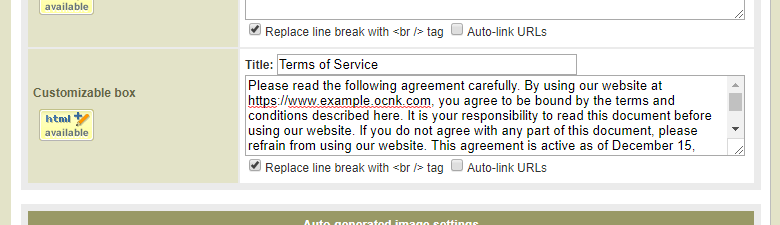
You can require agreement with the Terms of Service on checkout at Operations → Cart settings. Scroll down to the Checkout agreement section, and select Enable for the Agreement checkbox field. Enter text here and click  (Save) at the bottom of the page.
(Save) at the bottom of the page.
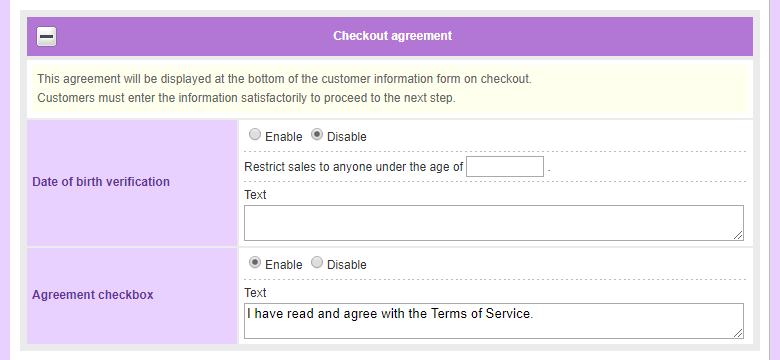
The customer will be required to agree with the contents of this box before checking out.