Q.Can I exclude shipping methods by item?
Views: 2,976
You can disable shipping methods when certain items are in the cart. To do so, navigate to the item's item description page from Inventory → Item list. Scroll down to the Excluded shipping methods section.
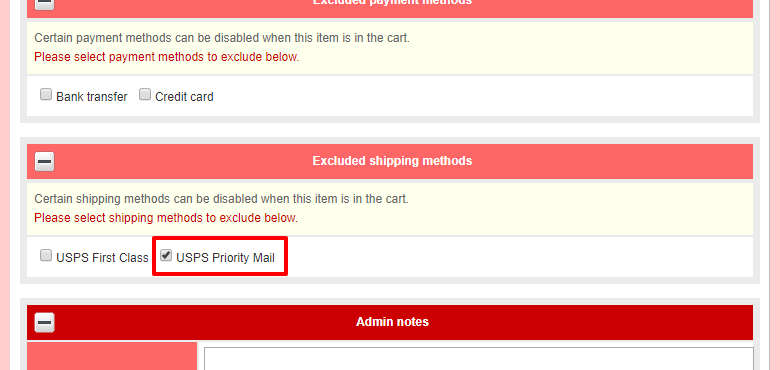
Select the shipping methods you wish to exclude and click  (Save) at the bottom of the page.
(Save) at the bottom of the page.
Now when a customer has this item in the cart, the following message will be displayed on checkout. When View more is clicked, more information is displayed.
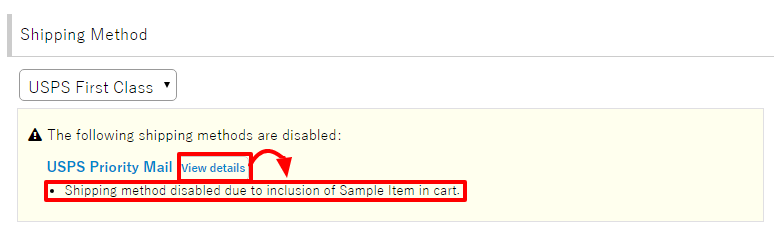
Last update: 19 Mar 2018 10:17