Q.How do I configure the email newsletter subscription page?
Views: 3,575
Navigate to Operations → Email newsletter. You can enter text to display above the subscribe and unsubscribe boxes, as in the following.
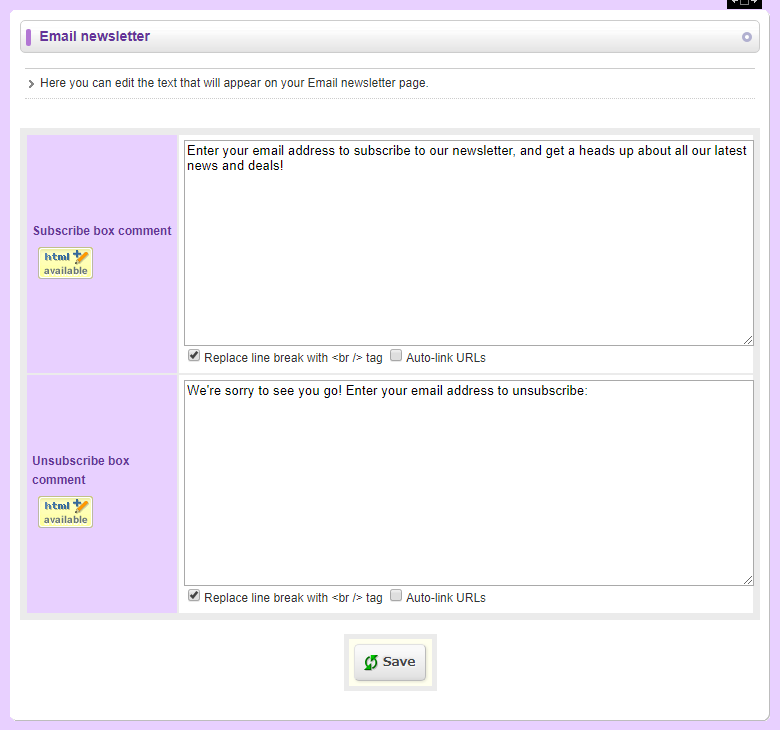
Click  (Save) when you're finished editing. The page will appear as follows, depending on your template and the text you entered:
(Save) when you're finished editing. The page will appear as follows, depending on your template and the text you entered:
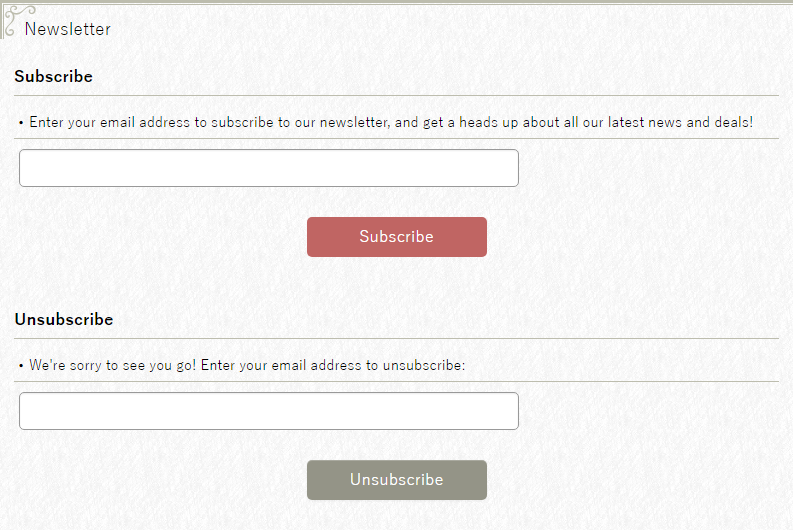
Links to this page can be placed on your store's front page from Design → Layout. For more information on how to do this, see the following FAQ article:
How do I configure main page layout?
Page name can be changed at Design → Page titles. The default page name is Email newsletter.
Last update: 19 Mar 2018 10:15