Q.How do I change featured item icons?
Icons can be displayed on the listings of items in the featured item groups of New items, Bestselling items, and Recommended items.
To change featured item icons, navigate in your Shop Manager to Design → Featured item icons. Click View icon list to view the list of preset icons to select from.
![]()
Find an icon you like and find the filename listed below it.
![]()
Close the icon list tab and select your desired icon's filename in the selection box.
![]()
Alternatively, you can select an icon by uploading it via the  (Choose File) or
(Choose File) or 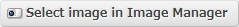 (Select image in Image Manager) buttons. We recommend that icons be 60 pixels in width and 15 pixels in height, but you are free to use other sizes as you wish.
(Select image in Image Manager) buttons. We recommend that icons be 60 pixels in width and 15 pixels in height, but you are free to use other sizes as you wish.
![]()
If you do not wish to display an icon for a given featured item group, select Disable.
![]()
When you're done selecting icons, click  (Save) at the bottom of the page.
(Save) at the bottom of the page.