Q.How do I set separate BCC recipient email addresses for inquiries and order confirmations?
Views: 1,371
It is possible to specify separate BCC recipients for inquiries and order confirmations. To do so, set your desired recipient email addresses in the settings for each.
To set recipient email addresses for order confirmations, navigate to Basic Settings → Order confirmation email. Enter your desired email addresses in the BCC recipients field, separated by line breaks if there are more than one, and then click  (Save)*.
(Save)*.
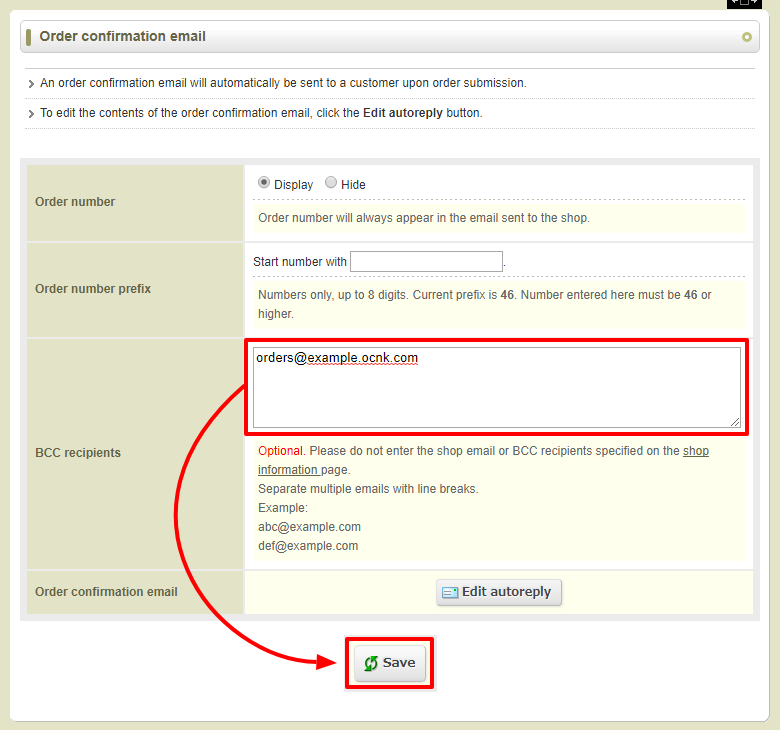
To set recipient email addresses for inquiries, navigate to Basic Settings → Autoreplies, and click on the  (Edit autoreply) button for Inquiry received email.
(Edit autoreply) button for Inquiry received email.
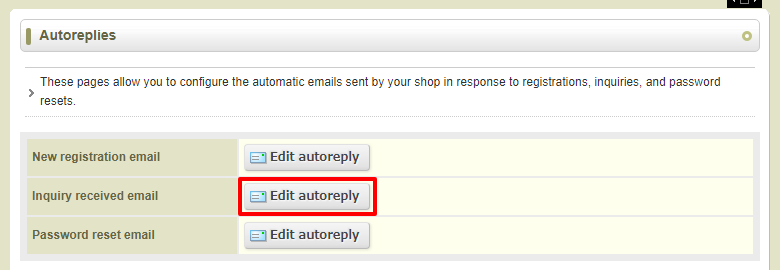
Enter your desired email addresses in the BCC recipients field here, separated by line breaks if there are more than one, and then click  (Save).
(Save).
Last update: 19 Mar 2018 13:58