Q.How do I change the display of the Add to Cart screen?
Views: 1,794
You have two options for display for the screen that appears after clicking the Add to Cart button from a menu list page. The first option is as a pop-up screen overlaid on the list screen which confirms that they want to add the item to their cart:
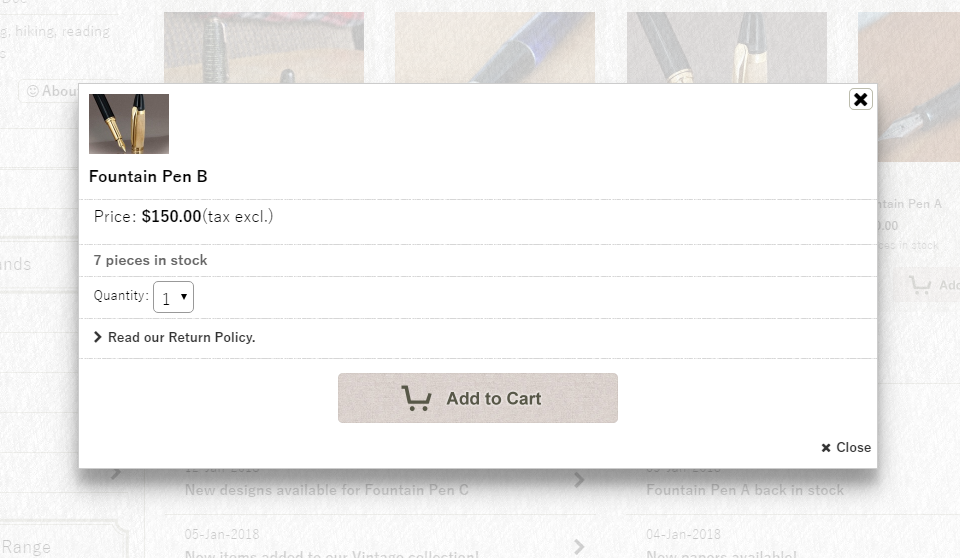
After clicking the second Add to Cart button, here, it changes to a confirmation pop-up. This pop-up can be closed and the browser will return to the original item list screen.
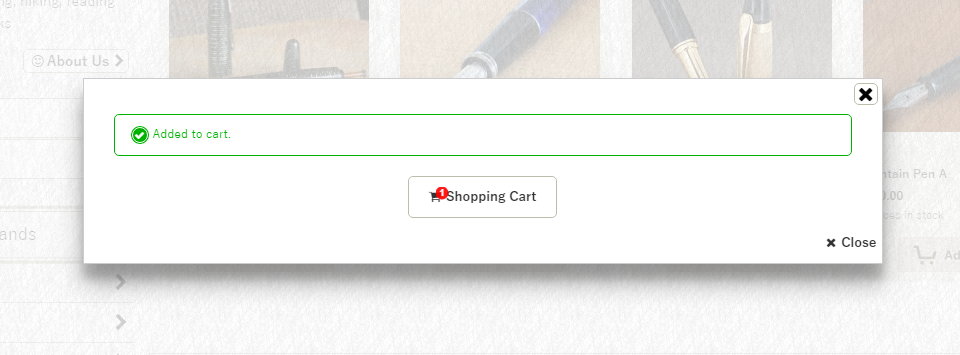
The other option redirects the browser to the cart page:
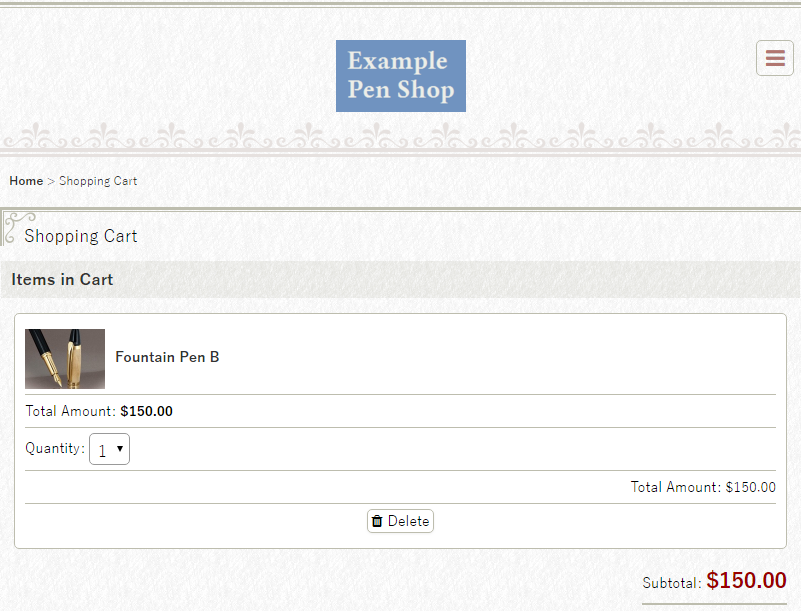
This setting can be changed in the Shop Manager at Design → Item list, in the Add to Cart button functionality field.
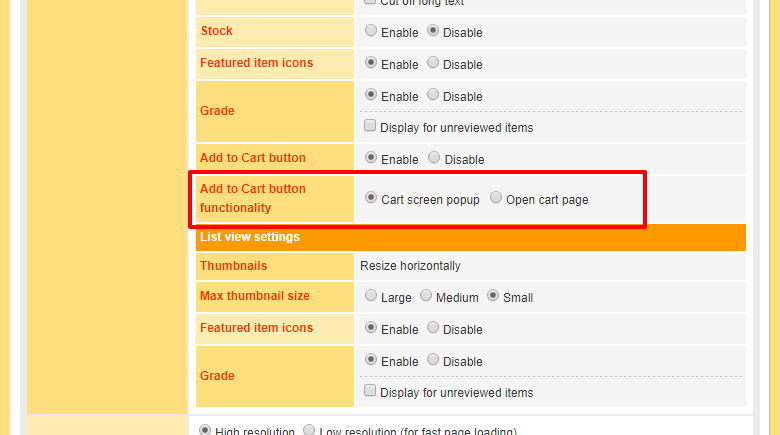
Last update: 19 Mar 2018 13:54