Q.How do I discount all items in my store?
Views: 3,182
To set a global discount, navigate in your Shop Manager to Inventory → Global discount.
Select Enable, then select the Apply global discount checkbox and enter a discount rate by percent you wish to discount. For example, if you wish to sell items at 92% of their usual price, enter 8 here. Click  (Save).
(Save).
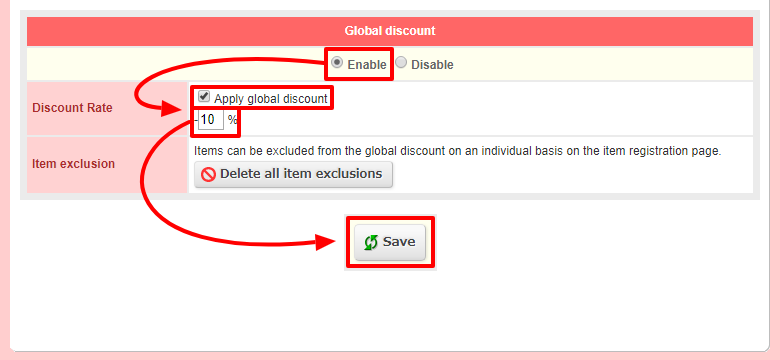
The discount will be immediately applied to all items in your store, with the exception of any items you have selected to exclude from the discount. For more information on excluding items, see the following FAQ article:
How do I exclude items from the global discount?
Last update: 19 Mar 2018 10:01