Q.How do I exclude items from the global discount?
Views: 1,336
To exclude an item from the global discount, global discount settings must first be active. Navigate to Inventory → Global discount, select Enable, and click  (Save). As long as you do not check the Apply global discount box, no discount will be applied yet to your store.
(Save). As long as you do not check the Apply global discount box, no discount will be applied yet to your store.
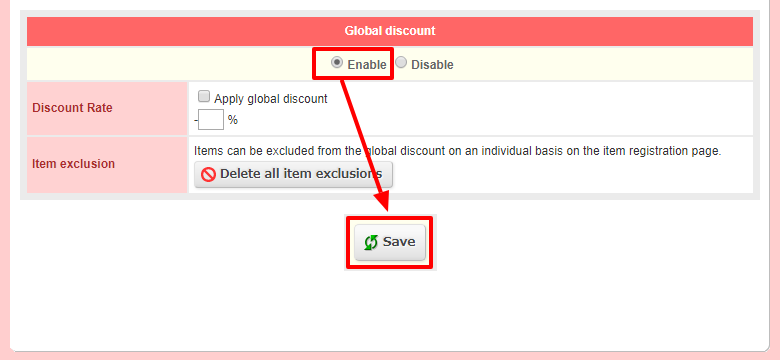
Next, navigate to the item registration page for the item you wish to exclude from the global discount. In the Price field, select Do not apply global discount.
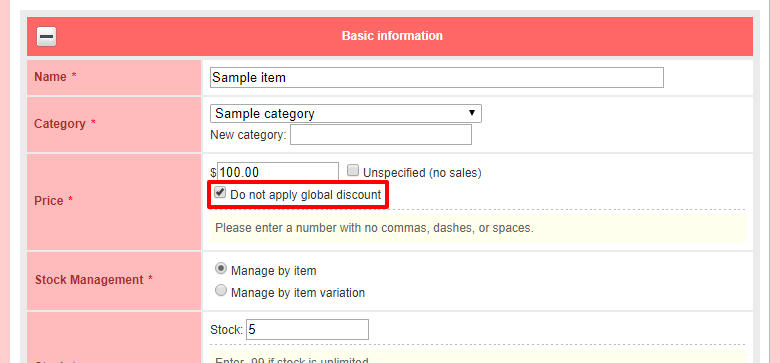
 (Save) this page. You can now enable a global discount without it being applied to this item.
(Save) this page. You can now enable a global discount without it being applied to this item.
Last update: 19 Mar 2018 13:21