Q.How does the Forum function work?
The Forum function allows you to create a place for your customers to have free discussions about the contents of your website. This can be useful if the goods you sell have any sort of community aspect (such as trading cards) or would benefit from tips and tricks provided by other users (such as crafting patterns). The forum can also be used as a tool for customer service if you answer forum posts directly.
The forum can be enabled and configured at Contents → Forum. The basic settings for the forum can be viewed in the Forum options section:
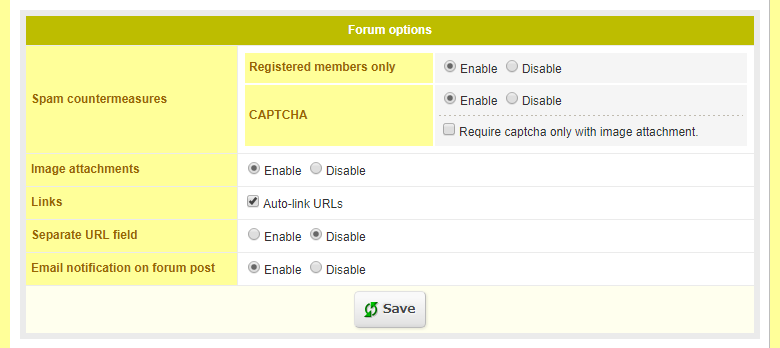
Select these options as you desire. We strongly recommend enabling at least one of the options in the Spam countermeasures field.
You can also delete posts from the same page. Click the  (Delete) button for each post you wish to delete, or select the posts you wish to delete and click the
(Delete) button for each post you wish to delete, or select the posts you wish to delete and click the  (Delete selected posts) button.
(Delete selected posts) button.

The forum element must be active in at least one place on the Design → Layout page in order for the forum to be enabled. See the following FAQ article for more information on how to do that:
How do I configure main page layout?