Q.What are shipping surcharges?
You have the option to set shipping surcharges. Shipping surcharges are applied by item, and are generally used for items that require some kind of special treatment, such as refrigerated shipping. Surcharges can be created in your Shop Manager at Operations → Shipping methods. Enter shipping surcharge names and select whether you wish them to be waived when free shipping is active.
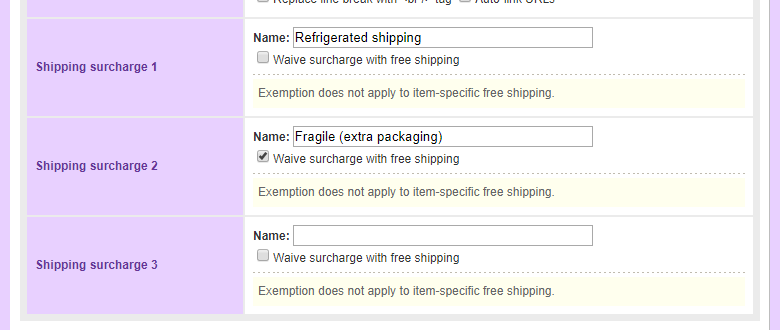
Click  (Save).
(Save).
Whether a surcharge is enabled, as well as the surcharge amount, depends on settings for each shipping method. Click the  (Edit)button for a shipping method to edit surcharge settings.
(Edit)button for a shipping method to edit surcharge settings.
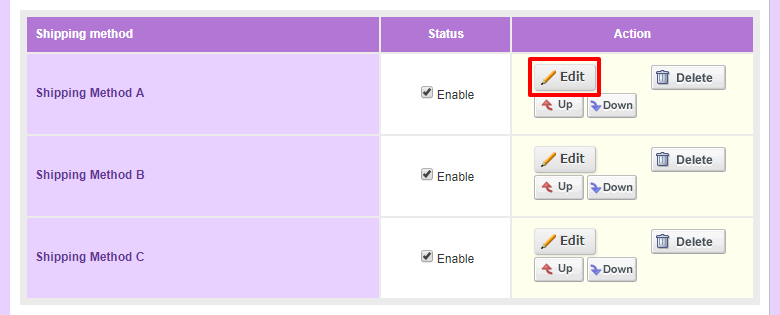
Scroll down on this page. Below Insurance, you will find fields for each shipping surcharge you created. Select whether each surcharge will be enabled or disabled, and if enabled, enter a default surcharge amount. Click  (Save) at the bottom of the page.
(Save) at the bottom of the page.
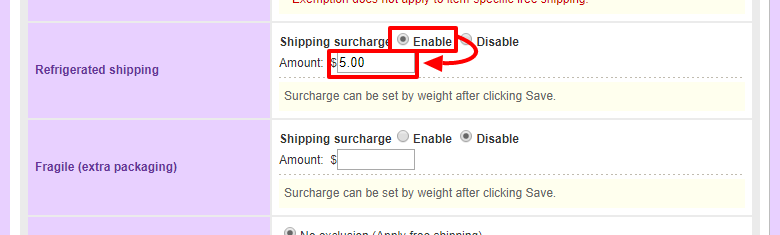
Next, you must enable shipping surcharges by item. Navigate to an item registration page from Inventory → Item list, uncheck Display only required fields, and scroll down until you find fields for your shipping surcharges. Select whether you wish to enable each shipping surcharge for this item.
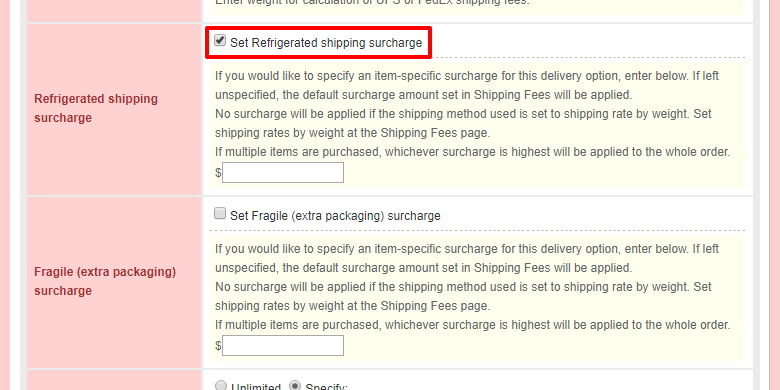
You can also enter surcharges here. These will override the surcharges set in the shipping method settings.
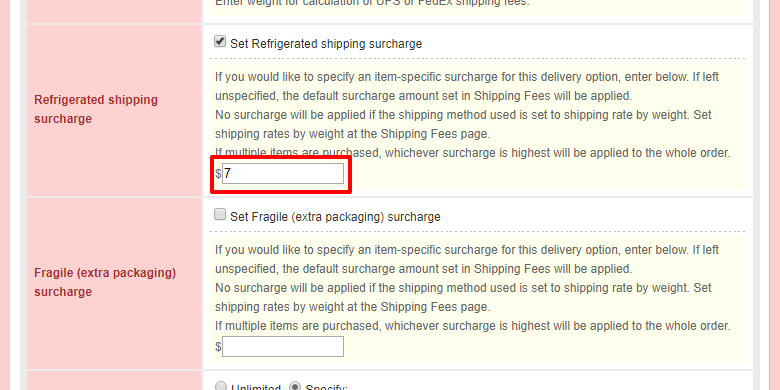
Once you're finished editing surcharges,  (Save) this page. Surcharges will be applied when ordering this item with the applicable shipping methods.
(Save) this page. Surcharges will be applied when ordering this item with the applicable shipping methods.
Notes:
- A shipping surcharge must be enabled for both an item in the cart and the selected shipping method in order for it to be applied.