Q.How do I increase the item limit?
Views: 1,088
If you sell a large number of items, you may wish to increase the item limit. We offer item limit increases up to 30,000 total items, for additional fees.
To increase your item limit, navigate to Basic Settings → Subscription details. Click the 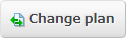 (Change plan) button near the bottom of the page.
(Change plan) button near the bottom of the page.
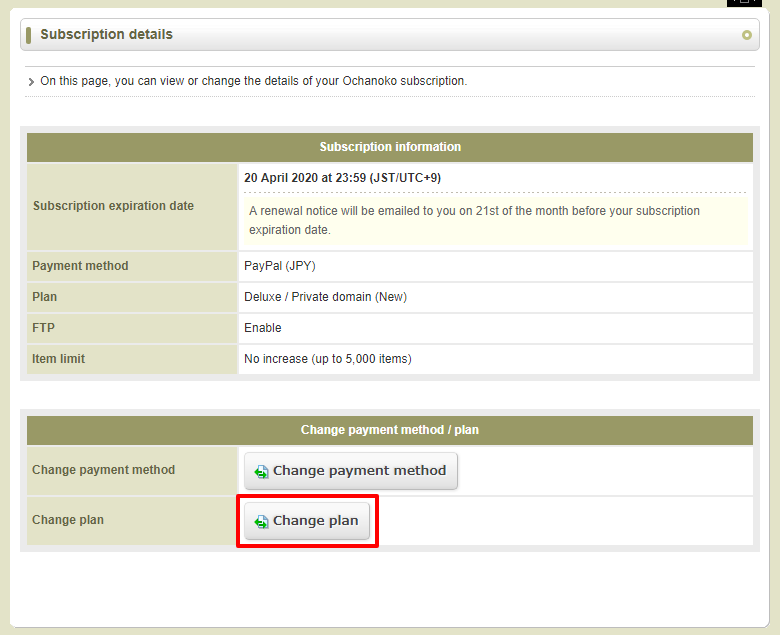
On the next page, select the item limit you want to increase to.
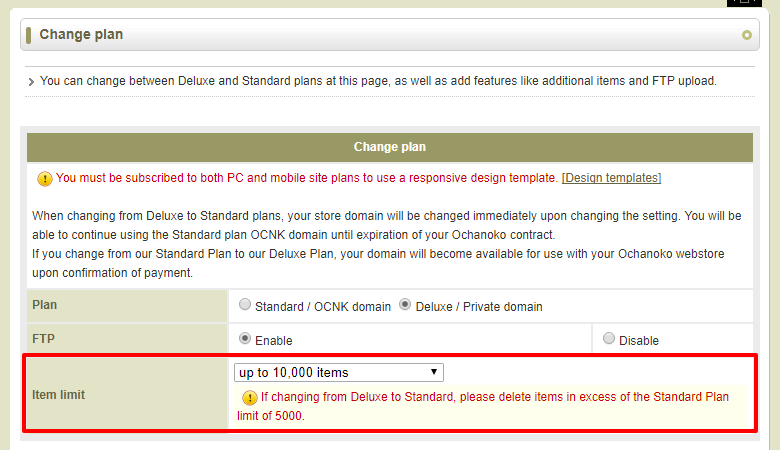
Click  (Confirm) at the bottom of the page. On the next page, confirm the details of the item increase, and then click
(Confirm) at the bottom of the page. On the next page, confirm the details of the item increase, and then click 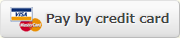 (Pay by credit card) or
(Pay by credit card) or 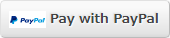 (Pay with PayPal) to proceed with payment.
(Pay with PayPal) to proceed with payment.
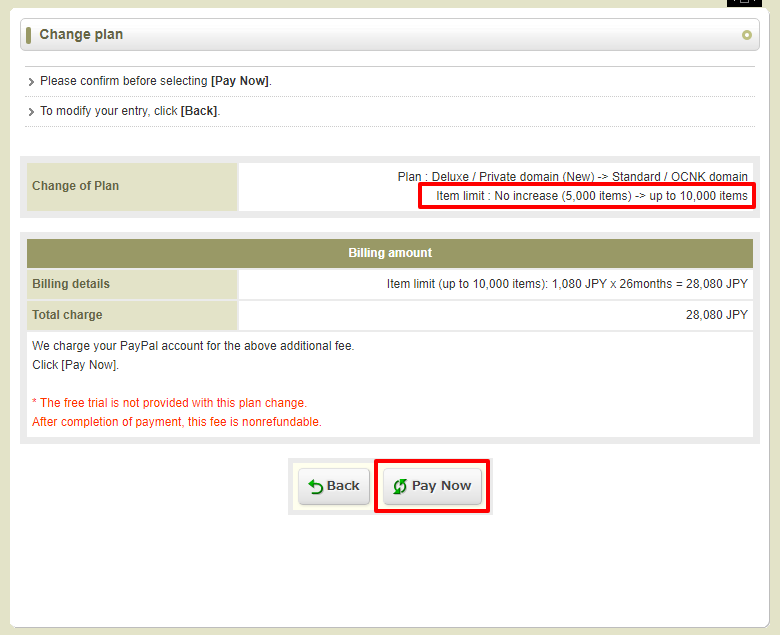
See the following page for more information on item limit increase pricing:
https://www.ocnk.com/payment/
Last update: 19 Mar 2018 13:19