Q.How do I grant points manually?
Views: 1,694
To edit a member's points manually, navigate in your Shop Manager to Orders → Members. Click the  (View details) button for the member whose points you wish to edit.
(View details) button for the member whose points you wish to edit.
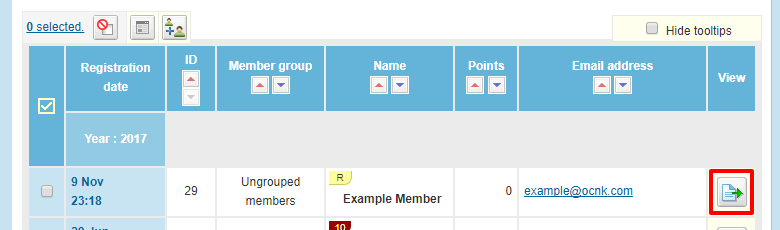
At the top of the next page, click the  (Edit) button.
(Edit) button.
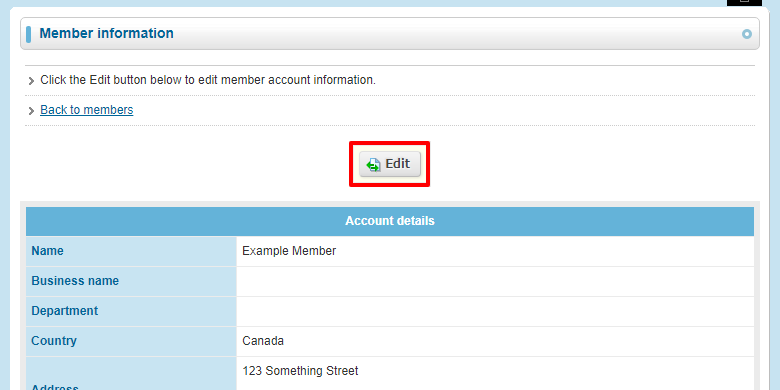
In the Points field, enter the total number of points you want this member to have.
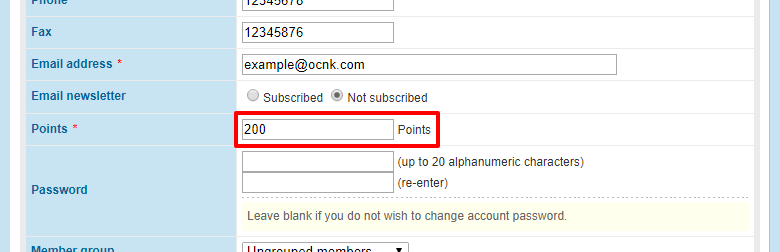
Click  (Save). This member will now have the specified number of points.
(Save). This member will now have the specified number of points.
Last update: 19 Mar 2018 13:58