Q.What is the email capacity?
Views: 930
The capacity for each email account you create is 100MB. This limit is set in order to ensure that emails are sent and received without any unnecessary delays.
To view how much of the 100MB capacity is being used by an email account, navigate to Basic Settings → Manage email accounts. Click the  (QmailAdmin) button near the top of the screen.
(QmailAdmin) button near the top of the screen.
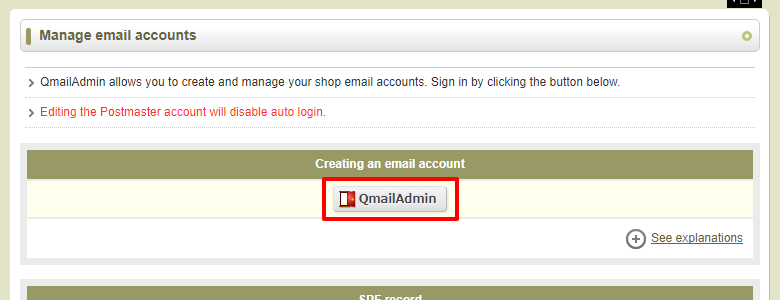
From this page, click the Email accounts link.
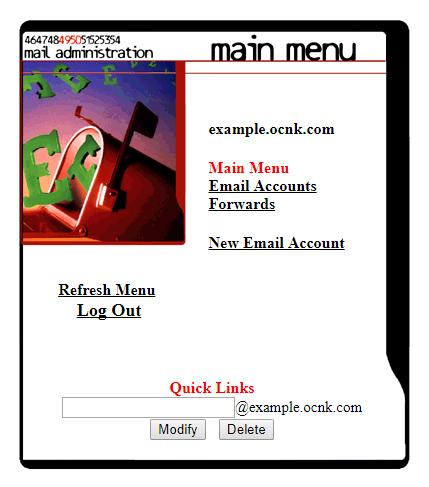
This page shows the amount of storage space, in MB, used by each email account. For example, the following email account is using 32.79MB out of a possible 100MB.
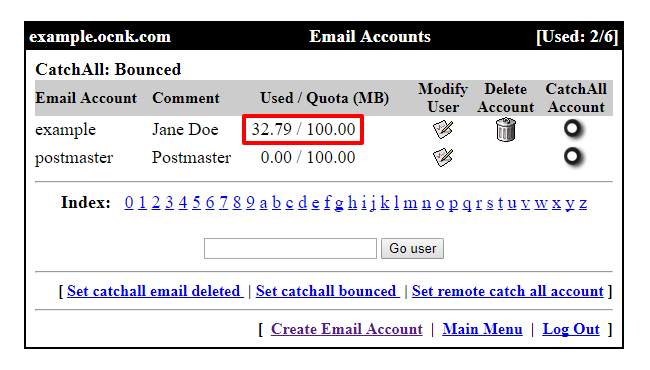
If you wish to clear your account, please see the following FAQ article:
How do I empty an email account?
Last update: 19 Mar 2018 12:00