Q.How do I delete an email account?
Views: 948
To delete an email account, navigate in your Shop Manager to Basic Settings → Manage email accounts. Click the  (QmailAdmin) button near the top of the screen.
(QmailAdmin) button near the top of the screen.
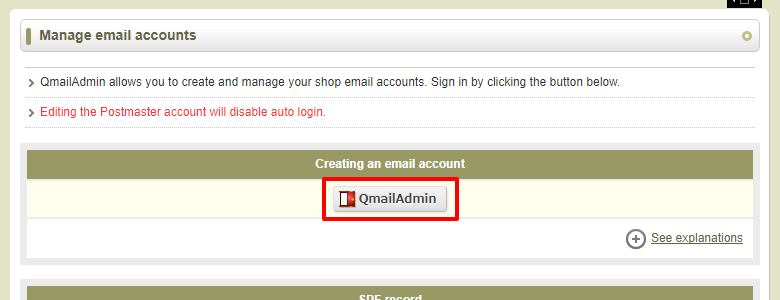
From this page, click the Email accounts link.
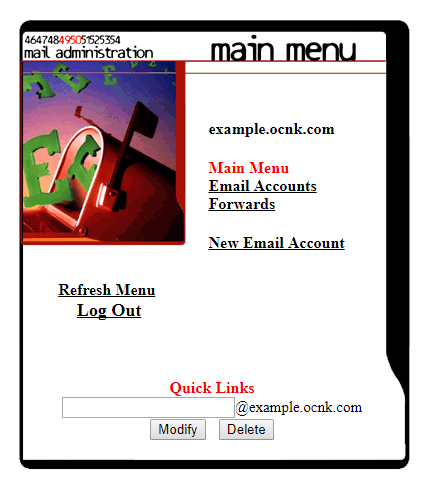
Here, you can see a list of email accounts. Click the  (Delete) button for the account you wish to delete.
(Delete) button for the account you wish to delete.
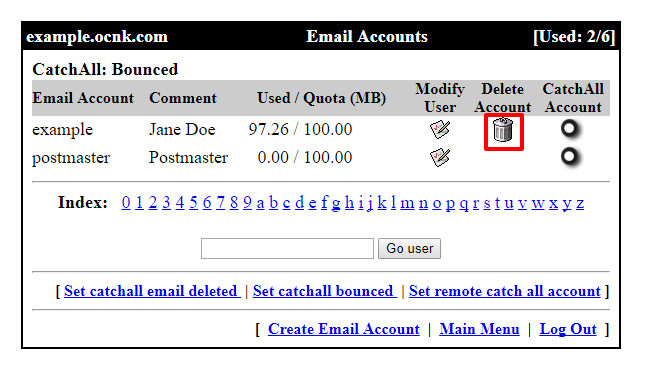
On the next page, click 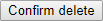 (Confirm delete).
(Confirm delete).
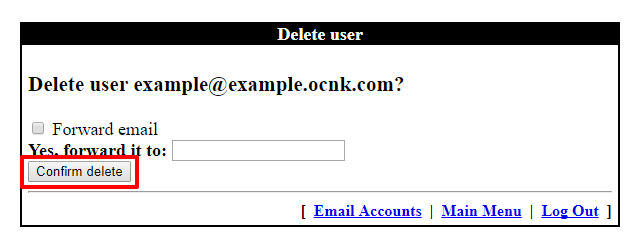
Please note that deleting your account will not delete any emails you have downloaded via email clients or which you have forwarded.
Last update: 19 Mar 2018 11:59