Q.How do I change the display order of payment methods?
Views: 990
To change the order in which payment methods are displayed during the checkout process, navigate in your Shop Manager to Operations → Payment methods. Click the  (Up) and
(Up) and  (Down) buttons to move payment methods up or down in the list, respectively.
(Down) buttons to move payment methods up or down in the list, respectively.
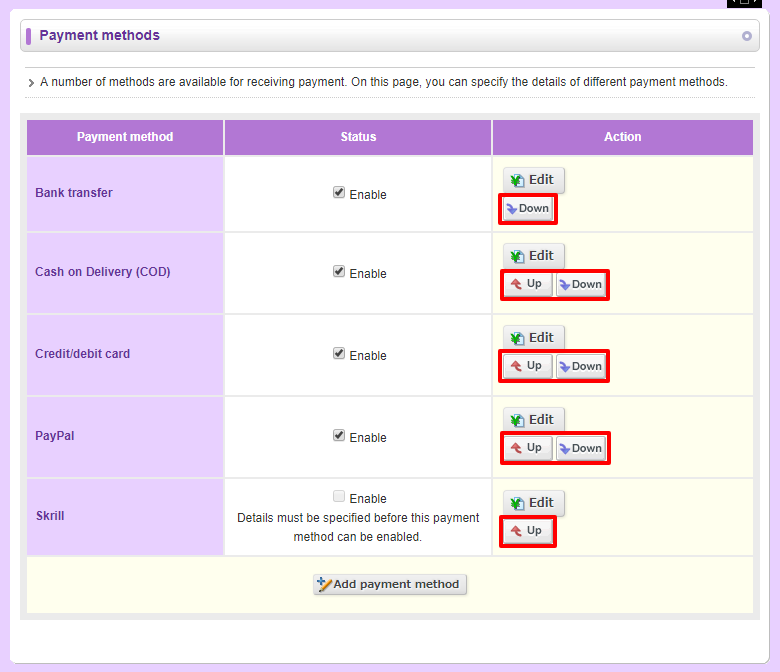
Last update: 19 Mar 2018 09:57