Q.How do I set my subscription to autorenew?
Views: 3,488
When paying with credit card, you can set your subscription to automatically renew. Payment will be processed automatically on the 10th of the month when your subscription expires.
Navigate to Basic Settings → Subscription details and click on the 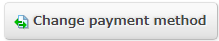 (Change payment method) button. Select Credit card (JPY), and another page section will appear for automatic renewal. Select the Enable box, enter your credit card details, and click
(Change payment method) button. Select Credit card (JPY), and another page section will appear for automatic renewal. Select the Enable box, enter your credit card details, and click  (Save).
(Save).
Please note that if your credit card information changes (for example, if your card expires), your payment may not go through. In this case, we will send you an email to notify you of the failure.
Last update: 19 Mar 2018 15:51