Q.Can I upload images via email?
You can. To do so, first navigate in your Shop Manager to Design → Image Manager. Click the  (Get email address) button.
(Get email address) button.
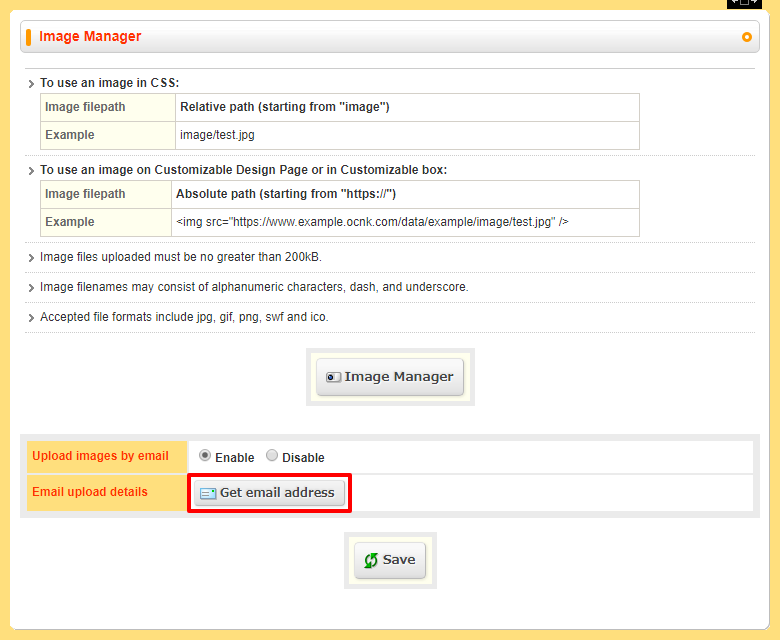
On the next page, you'll be able to see your email address. You'll also have a QR code that you can scan with your phone that will automatically load the email address in your phone mail client.
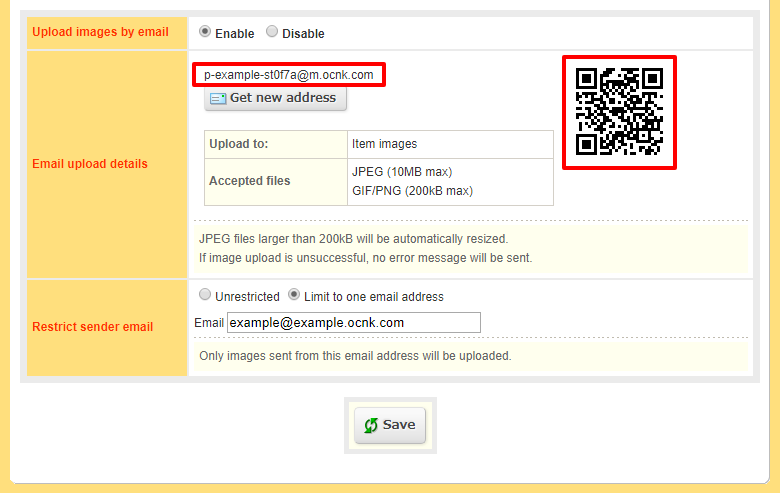
You can also select who will be able to send images to this email address. If you select Limit to one email address in the Restrict sender email field, only images sent from the specified email address will be uploaded to Image Manager. We recommend enabling this setting if you are concerned about the possibility of unauthorized third parties uploading images to your Image Manager.
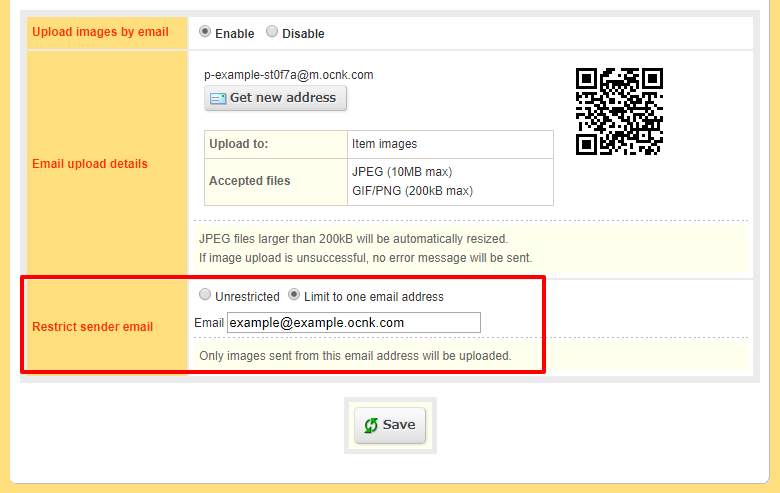
The file formats you can email are .jpg, .png, and .gif. Up to 100MB worth of images can be emailed at a time. Images in the formats of .png and .gif are limited to 200KB. Images up to 10MB in size can be emailed in .jpg format, but they will be resized to 200KB.