Q.How do I create a registration completion email?
You can send an email automatically when a customer registers on your store. To do so, navigate in your Shop Manager to Basic Settings → Autoreplies and click the  (Edit autoreply) button for New registration email.
(Edit autoreply) button for New registration email.
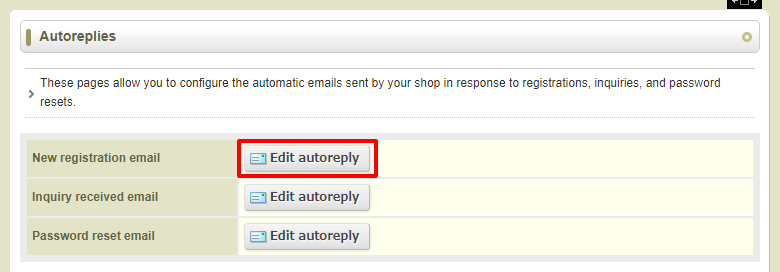
On the next page, select whether you want a copy of the same email to be sent to the shop email address, and enter an email subject line for the customer and for the shop email (if applicable).
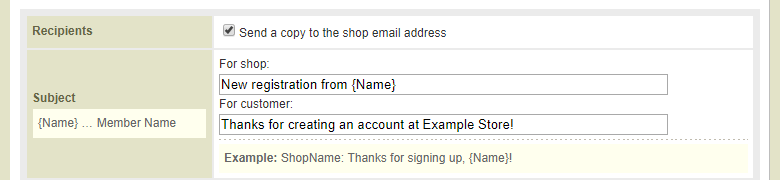
Next, enter the contents of your email. You can use the embedded tags provided on the left of the screen to automatically insert the relevant information into the email.
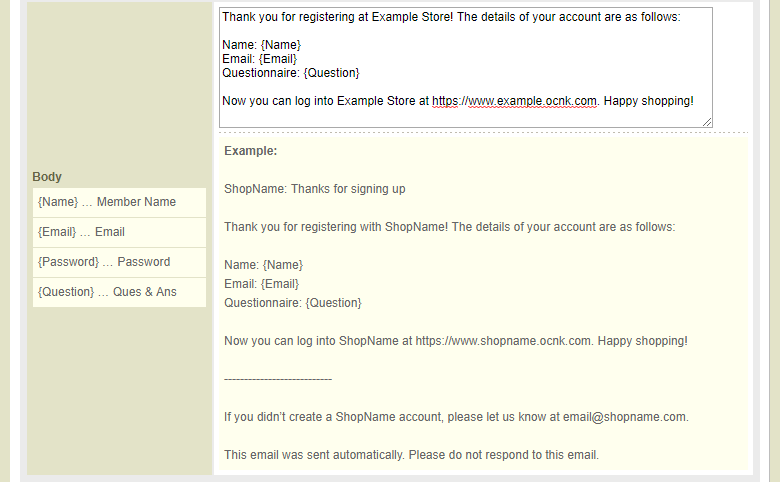
Once you're done entering your information, click Send test email to send an example email to the shop email address if desired, and click  (Save) to save the registration completion email.
(Save) to save the registration completion email.
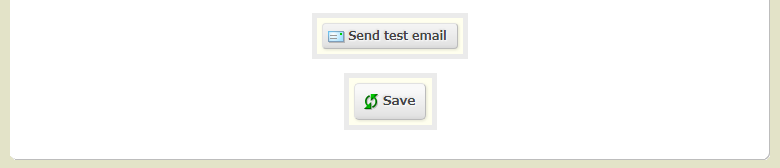
Please note that if you do not create a registration completion email here, no emails will be sent on customer registration.