Q.Can I change the shop language to Japanese?
Views: 909
You can. To do so, navigate in your Shop Manager to Basic Settings → International settings. Near the top of the page, you will see a Language settings field. Select your desired website language here and click  (Save) at the bottom of the page.
(Save) at the bottom of the page.
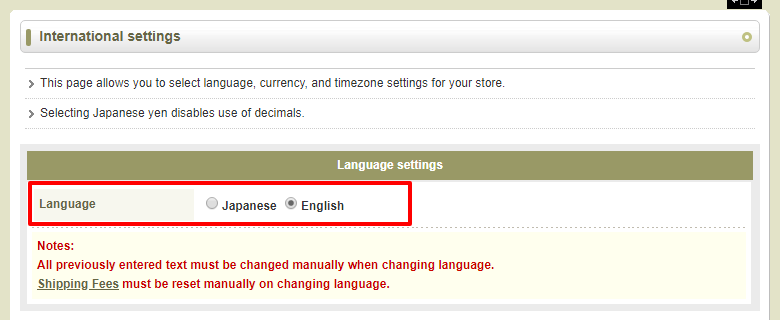
Please note that manually entered text, such as blog entry titles, item names, item descriptions, and so on, will not be changed and must be translated manually. Additionally, shipping fees must be reset when the shop language is changed.
If you would prefer to manage your store in Japanese, you can create an account with our Japanese version, available at https://www.ocnk.net.
Last update: 19 Mar 2018 09:56