Q.How do I change the payment method for my Ochanoko subscription?
Views: 3,331
You can change payment methods by navigating in your Shop Manager to Basic Settings → Subscription details. Scroll down to Payment method, and click the 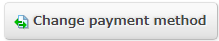 (Change payment method) button. On the screen that comes up, select your desired payment method and click
(Change payment method) button. On the screen that comes up, select your desired payment method and click  (Save).
(Save).
Currently, the only available payment methods are credit card and PayPal. PayPal either US dollars or Japanese yen. When selecting credit card, you have the option to enable automatic renewal. With automatic renewal, future subscription renewal payments will be processed automatically without requiring your confirmation.
Last update: 20 Feb 2020 14:49