Q.How do I use the coupon history page?
Views: 1,493
In your Shop Manager at Orders → Coupon history, there is a list of orders where coupons have been used. For each entry, you have options to  (Cancel) or
(Cancel) or  (Delete) the entry.
(Delete) the entry.
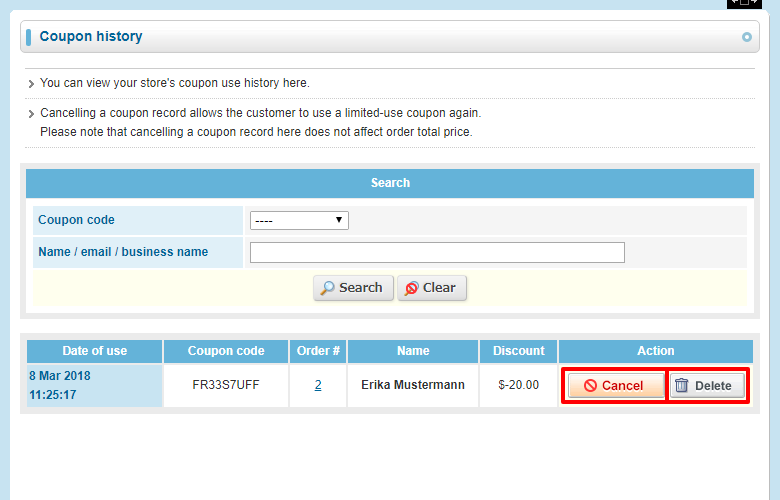
If you  (Delete) an entry, the coupon will become usable again by the customer, and the entry will be removed from the coupon history list.
(Delete) an entry, the coupon will become usable again by the customer, and the entry will be removed from the coupon history list.
If you Cancel an entry, this coupon will become usable again by the customer. If you accidentally cancel an entry or wish to rescind the cancellation, you can  (Restore) the entry.
(Restore) the entry.
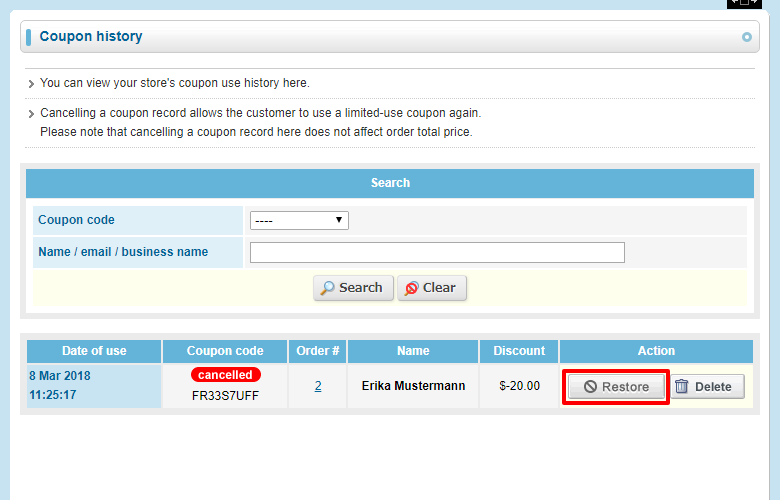
Please note that neither cancelling nor deleting a coupon history entry will change the order price. If you wish to change the amount a customer has paid for an order, you will need to contact the customer directly and work it out from there.
Last update: 19 Mar 2018 09:54