Q.How do I sort the member list?
Views: 1,233
In the member list at Orders → Members, you can sort the list of members. Sorting the member list is for your convenience only and does not affect anything on your website. However, it is useful when checking for things like duplicate names.
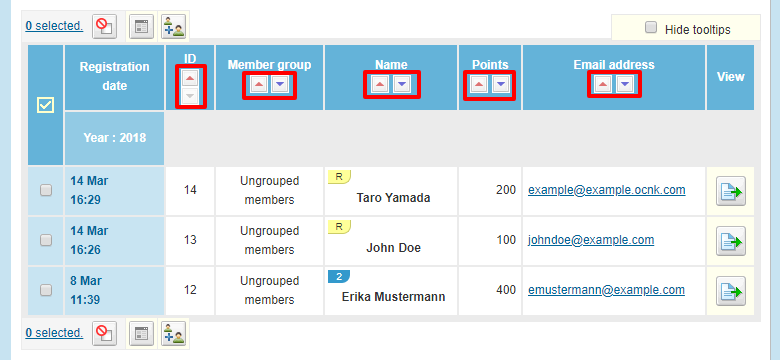
To sort members, click on the  and
and  buttons in the member list. The
buttons in the member list. The  button sorts in ascending order (e.g. ABC or 123) and the
button sorts in ascending order (e.g. ABC or 123) and the  button sorts in descending order (e.g. CBA or 321) You can sort by ID, Member group, Name, Points, and Email address.
button sorts in descending order (e.g. CBA or 321) You can sort by ID, Member group, Name, Points, and Email address.
Last update: 19 Mar 2018 09:54