Q.How do I automatically display sold out items at the end of the item list?
Views: 965
To display sold out items at the end of the item list, navigate in the Shop Manager to Design → Item list. In the List order section, select Enable.
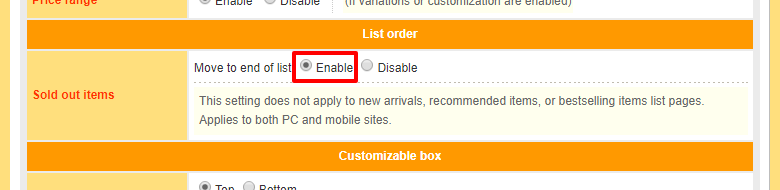
Click  (Save) at the bottom of the page. Sold out items will now be displayed at the end of item lists.
(Save) at the bottom of the page. Sold out items will now be displayed at the end of item lists.
For more information on how to sort items, please see the following FAQ article:
What order are items displayed in?
Last update: 10 Apr 2018 14:43