Q.How do I change my Ochanoko subscription currency?
Views: 944
To change your Ochanoko subscription currency, you have to change your payment method. The USD currency is only available when paying with credit card, and the JPY currency is available with both credit card and PayPal. To change your payment method and suscription currency, navigate in your Shop Manager to Basic Settings → Subscription details. Click the 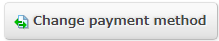 (Change payment method) button.
(Change payment method) button.
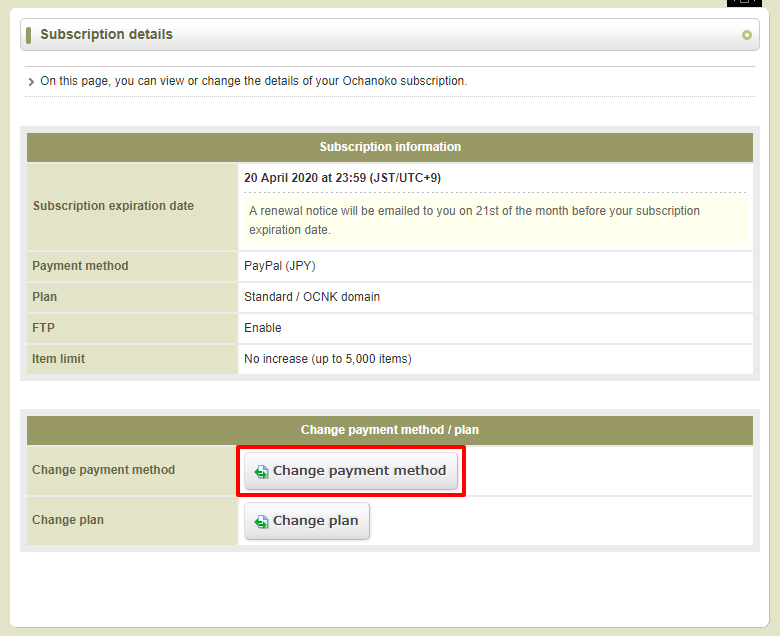
On the next page, select your desired payment method and currency, and click  (Save).
(Save).
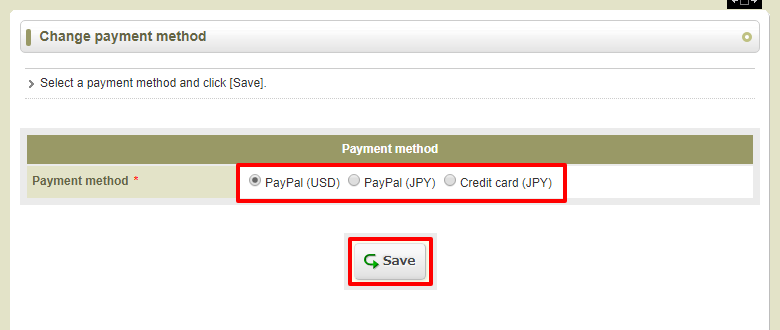
Last update: 11 Apr 2018 14:16