Q.How do I mass add member information?
Member information can be uploaded in mass via CSV file at Orders → Members in the Upload CSV file section.
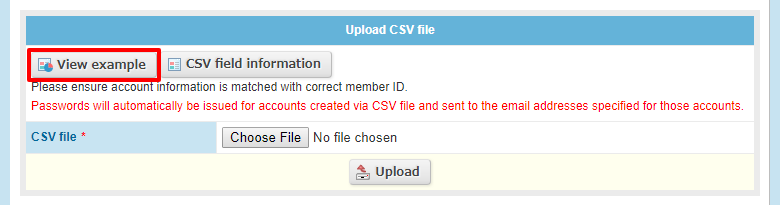
Click the 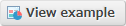 (View example) button to download a sample file. Edit this file as you desire in a spreadsheet application to add member information, but do not edit row 1 or rearrange columns. When adding new members, leave the Member ID field blank.
(View example) button to download a sample file. Edit this file as you desire in a spreadsheet application to add member information, but do not edit row 1 or rearrange columns. When adding new members, leave the Member ID field blank.
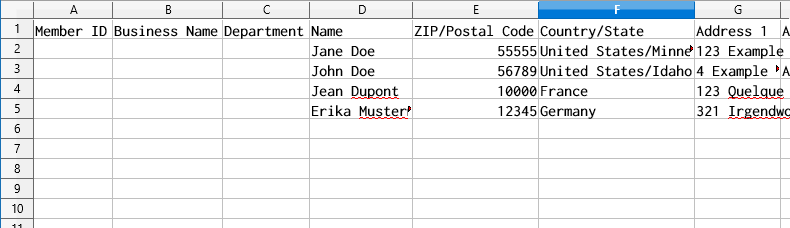
Once you've finished editing your file, save it, select it using the  (Choose File) button, and click
(Choose File) button, and click  (Upload).
(Upload).
Notes:
- Please leave the Member ID field blank when adding new members.
- Please do not delete, edit, or move fields in Row 1.
- Maximum uploadable filesize is 2MB.
Notes on passwords of members added via CSV:
When mass adding members via CSV file, customers will be issued passwords automatically, and emails will be sent to customers. To ensure that these emails contain customer passwords, navigate to Basic Settings → Autoreplies and click  (Edit autoreply) for New registration email. Edit this email and ensure that it includes the {Password} tag:
(Edit autoreply) for New registration email. Edit this email and ensure that it includes the {Password} tag:
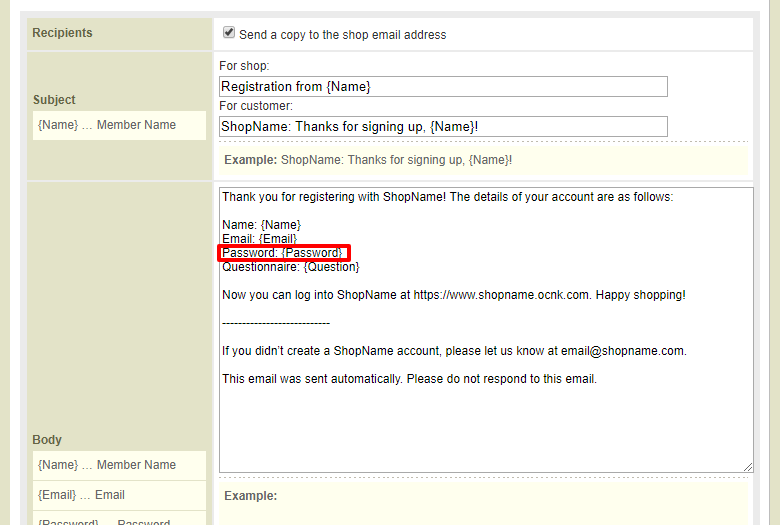
Customers can change their own passwords at their My Page.