Q.How do I award points to all members?
Views: 3,145
Navigate to Orders → Point history and click the 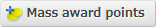 (Mass award points) button near the top of the page.
(Mass award points) button near the top of the page.
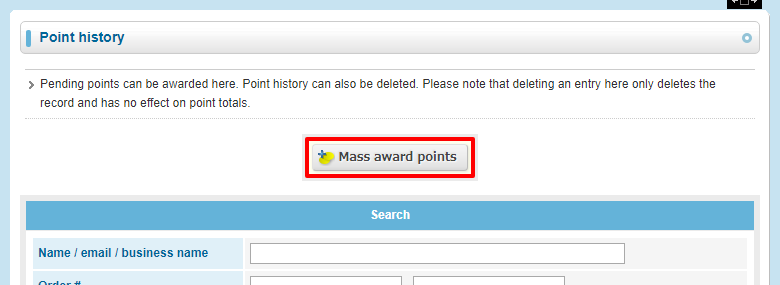
Enter the number of points you wish to award and click  (Save). Please be careful, as this action cannot be undone.
(Save). Please be careful, as this action cannot be undone.
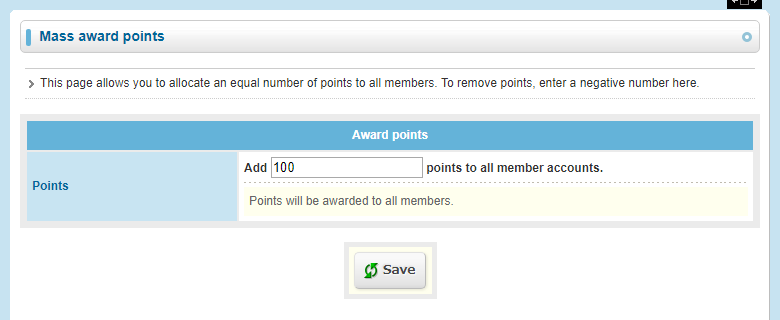
To confirm that the correct number of points has been awarded to each member, navigate back to Point history and view the point history list. The bestowal of points will be displayed as below:
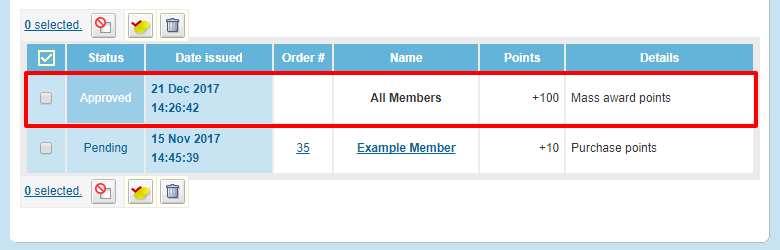
Last update: 19 Mar 2018 15:36