Q.How do I upload files to Ochanoko?
Views: 5,971
You can upload files via the Image Manager, or via FTP for an additional charge of USD $11.94/month. The differences between these options are as follows:
| FTP | Image Manager | |
|---|---|---|
| JPG | ✓ | ✓ |
| PNG | ✓ | ✓ |
| GIF | ✓ | ✓ |
| ICO | ✓ | ✓ |
| SVG | ✓ | × |
| SWF | × | ✓ |
| ✓ | × | |
| CSS | ✓ | × |
| HTML | ✓ | × |
| HTM | ✓ | × |
| Filesize | 500kB | 500kB |
| Data limit | 5GB | Unlimited |
| Simultaneous file uploads | Unlimited | 100 |
To access Image Manager, navigate to Design → Image Manager and click the  (Image Manager) button to open the Image Manager web application. To use FTP, you must pay additional fees. Navigate to Basic Settings → Subscription details and click the
(Image Manager) button to open the Image Manager web application. To use FTP, you must pay additional fees. Navigate to Basic Settings → Subscription details and click the 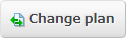 (Change plan) button to sign up for FTP image uploading, and then go to Basic Settings → FTP settings to view information about how to connect to our servers via FTP.
(Change plan) button to sign up for FTP image uploading, and then go to Basic Settings → FTP settings to view information about how to connect to our servers via FTP.
Please see the following link for more information on how to use FTP with Ochanoko:
How do I use FTP with Ochanoko?
Last update: 27 Aug 2024 13:26