Q.Why is "Unable to ship here" displayed on checkout?
If "Unable to ship here" is displayed in the Shipping Method section in Step 2 of the checkout process, this means that the selected country or region is enabled in the delivery zone settings at Operations → Delivery zones, but there are no shipping methods in which shipping to this zone is enabled.
To fix this issue, you need to either add a new shipping method that ships to the relevant zone, or change an existing shipping method. Navigate to Operations → Shipping methods, and click Add shipping method, or click  (Edit) for the shipping method you wish to change.
(Edit) for the shipping method you wish to change.
On this page, select whether you want your shipping method price calculation to be Flat rate, Shipping rate by zone, or Shipping rate by weight. e
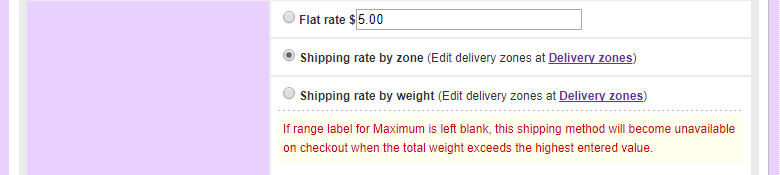
Enter your settings and click  (Save) at the bottom of the page.
(Save) at the bottom of the page.
If selecting Flat rate, you're finished. Shipping to all zones will be charged the same flat rate.
If selecting Shipping rate by zone or Shipping rate by weight, another page will come up. On this page, enter shipping rates for all zones for which you want to enable this shipping method. If you do not enter a shipping rate for a zone, it will not be enabled with this shipping method.
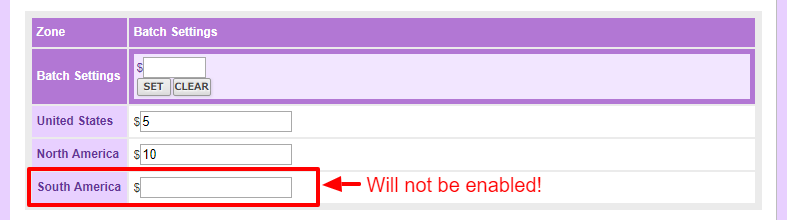
Click  (Save) again, and your customer should be able to check out using the specified shipping method.
(Save) again, and your customer should be able to check out using the specified shipping method.