Q.How do I change the display order of new arrivals, recommended items, and bestselling items?
You can change display order at the Shop Manager page for each of these item lists. In the Contents menu, navigate to New arrivals, Recommended items, or Bestselling items, depending on which you wish to edit. In the list of items, you can change sort order by entering numbers in the Sort column. Entering 1 for an item will display it first, and so on.
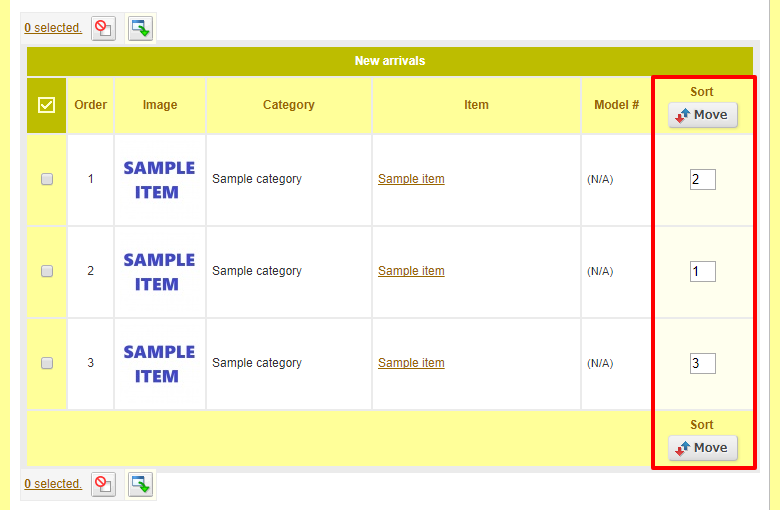
Additionally, in Bestselling items only, you can specify display order when adding an item to the list.
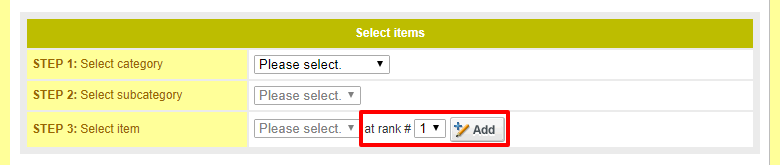
To specify how many items in the New arrivals or Recommended items lists are displayed on the front page, navigate to Design → Layout, and click on the bubble for the list whose display you wish to edit. Select a number in the Items to display section.
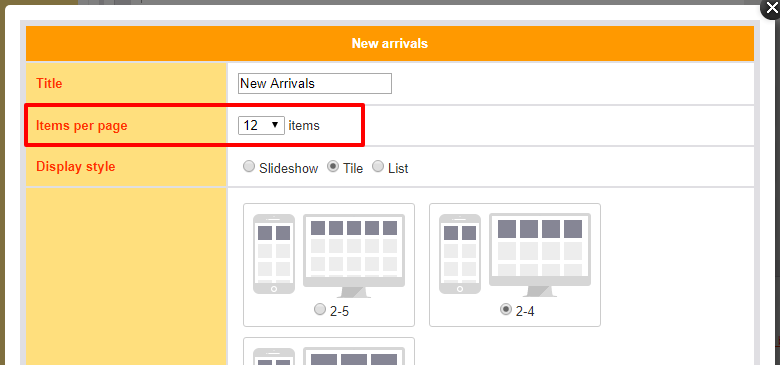
Click  (Save) and then click
(Save) and then click  (Save) again on the main Layout page. This setting is not available for Bestselling items, as the number of these is always set at 5.
(Save) again on the main Layout page. This setting is not available for Bestselling items, as the number of these is always set at 5.