Q.Can I exclude a delivery zone from free shipping?
Views: 2,343
Delivery zones can be excluded from free shipping by shipping method. Navigate in your Shop Manager to Operations → Shipping methods and click the  (Edit) button for the shipping method in which you want to exclude a zone from free shipping.
(Edit) button for the shipping method in which you want to exclude a zone from free shipping.
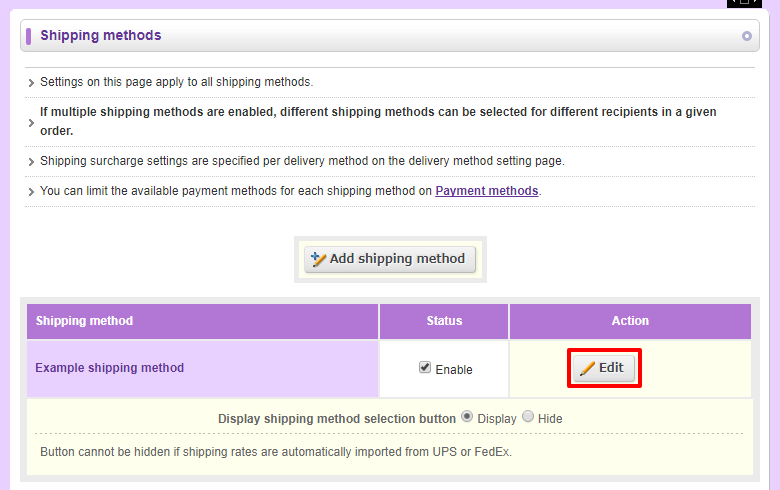
Scroll down to the Free shipping section and select Exclude selected areas from free shipping. Select which zones you wish to exclude.
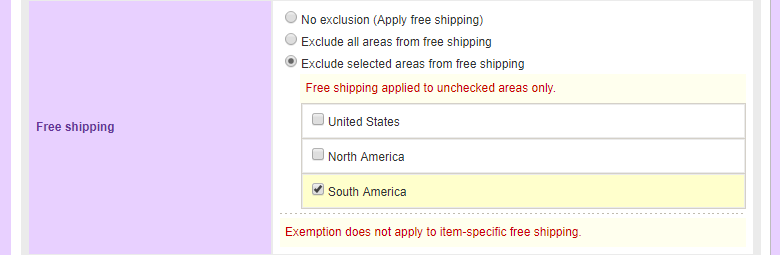
 (Save) this, and go back to the main Shipping methods page. Confirm your free shipping settings. We recommend including a note in the Free shipping information box about which zones are excluded from free shipping.
(Save) this, and go back to the main Shipping methods page. Confirm your free shipping settings. We recommend including a note in the Free shipping information box about which zones are excluded from free shipping.
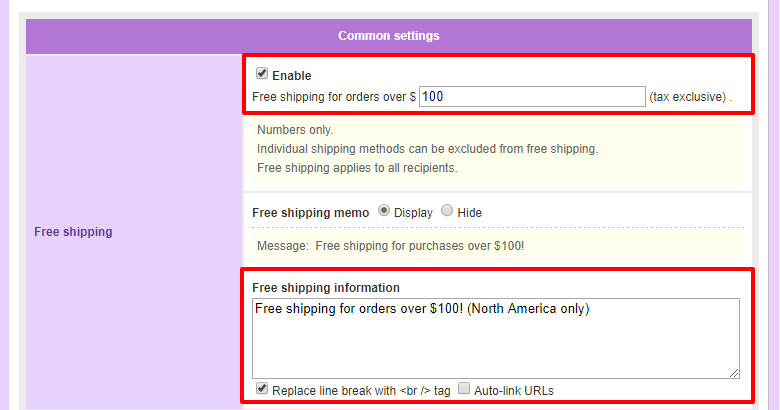
Last update: 19 Mar 2018 11:04