Q.How do I approve pending points?
Views: 2,578
To approve pending points, navigate in your Shop Manager to Orders → Point history. You may wish to select Show only points pending approval to refine the entries shown. Scroll down to the list and select the points you wish to approve. Click the  (Approve) button.
(Approve) button.
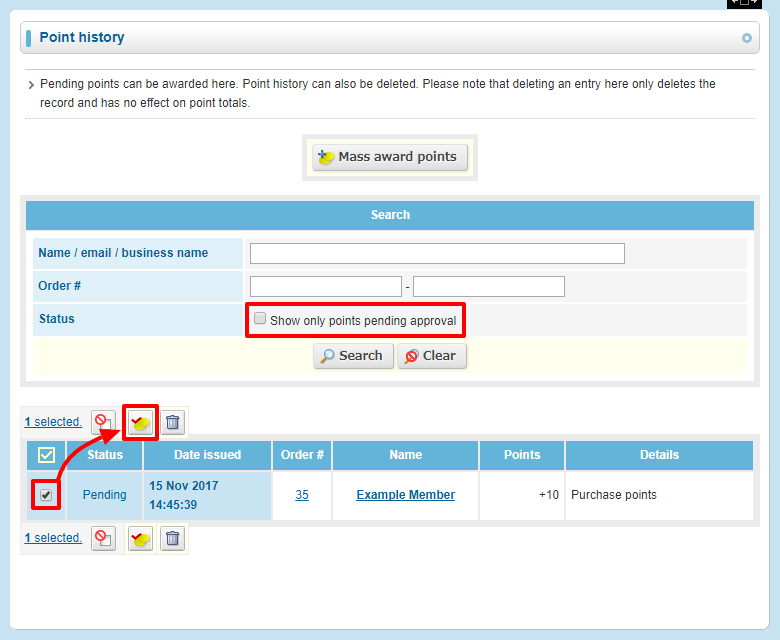
Last update: 19 Mar 2018 14:52