Q.What is the "Replace line break with `<br />` tag" checkbox?
The Replace line break with <br /> tag checkbox can be found under text boxes with the HTML available icon throughout the Shop Manager. This checkbox is checked by default.
HTML available text boxes use HTML to determine how text should be displayed. In the Normal Mode tab in HTML available boxes, text is converted to HTML automatically. The Replace line break with <br /> tag checkbox is an option to decide how to handle line breaks. If left checked, plain text line breaks will be converted to HTML line breaks when displayed.
For example, if the box is left checked:
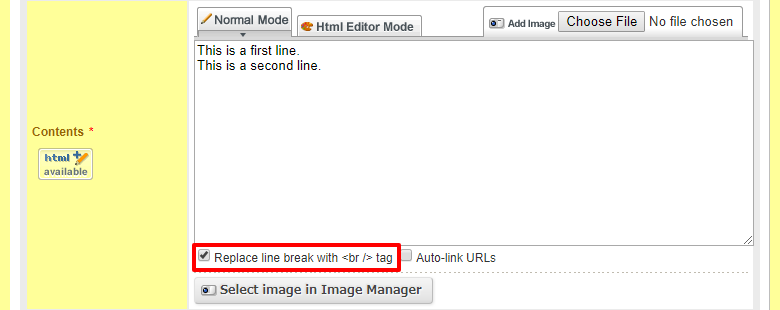
The text entered will be displayed as below, with two lines:
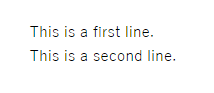
However, if the box is unchecked:
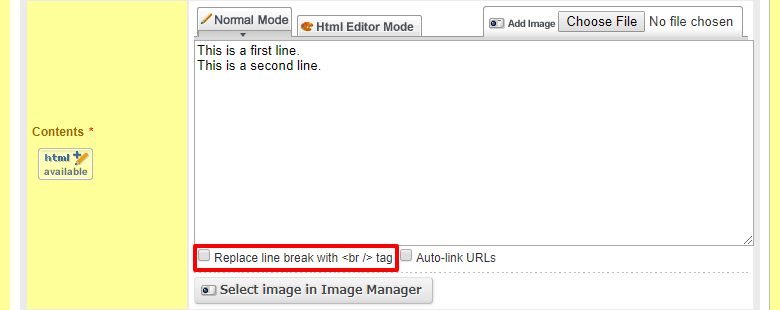
Only one line will be displayed:
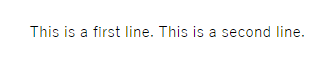
The main reason you might want to uncheck this box is if you are adding text that is already in HTML. In this case, you may encounter the issue of multiple line breaks.