Q.How do I use related items?
Views: 2,843
To set items as related to each other, navigate to the item description page and scroll down to the Related items section.
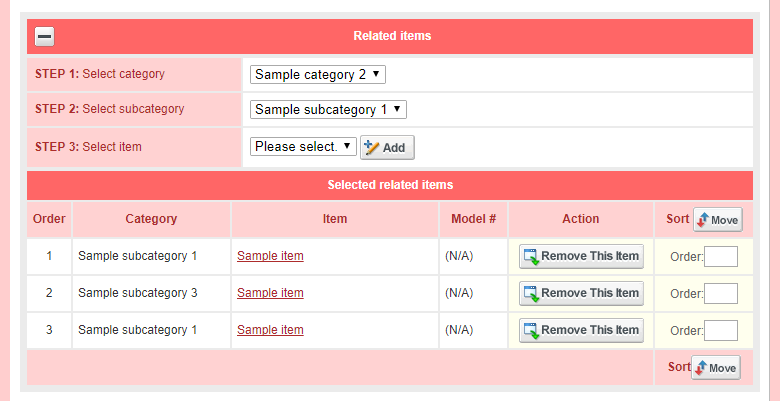
Here you can add or remove related items, or change the sort order. Please note that related items are not reciprocal. If you add item B to the related items of item A, item B will appear in the related items of item A, but item A will not appear in the related items of item B.
Related items will be displayed on the item description page below the item description by default. Display location can be configured at Design → Item description page.
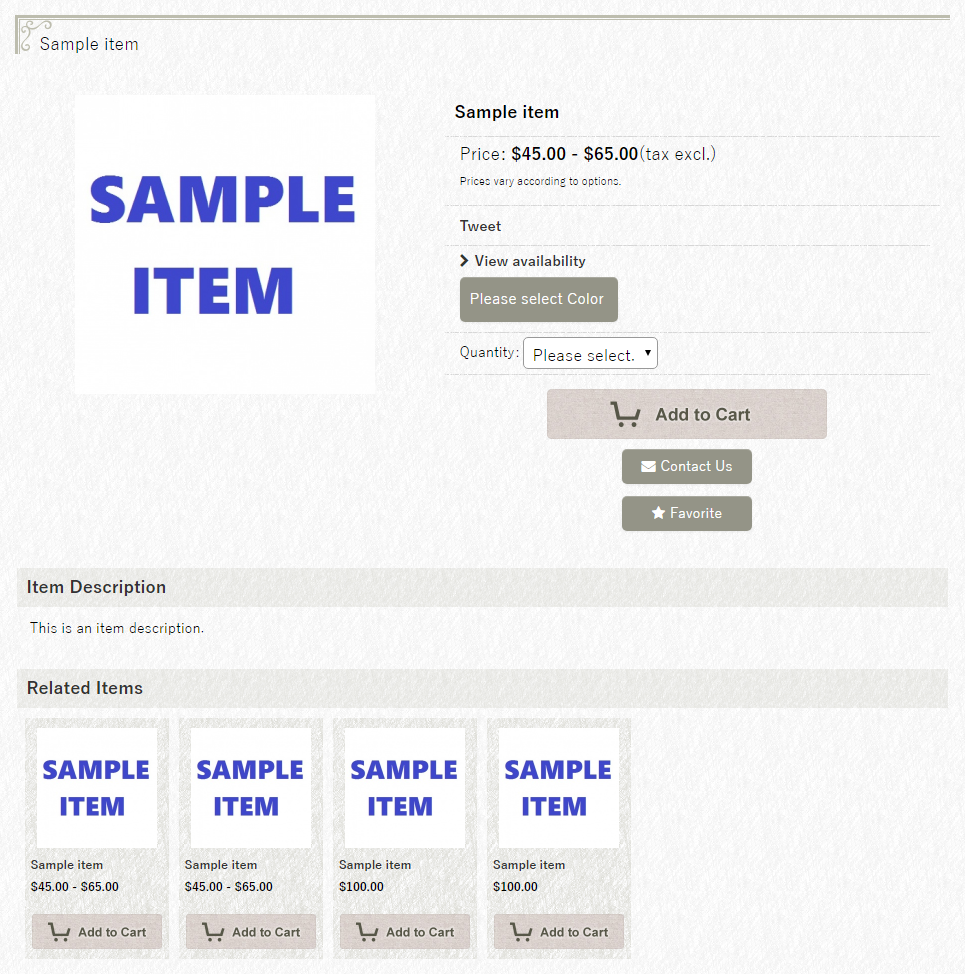
They will also be displayed in the cart. If there are multiple items with related items registered, all related items will be displayed here. Duplicate items will not be displayed.
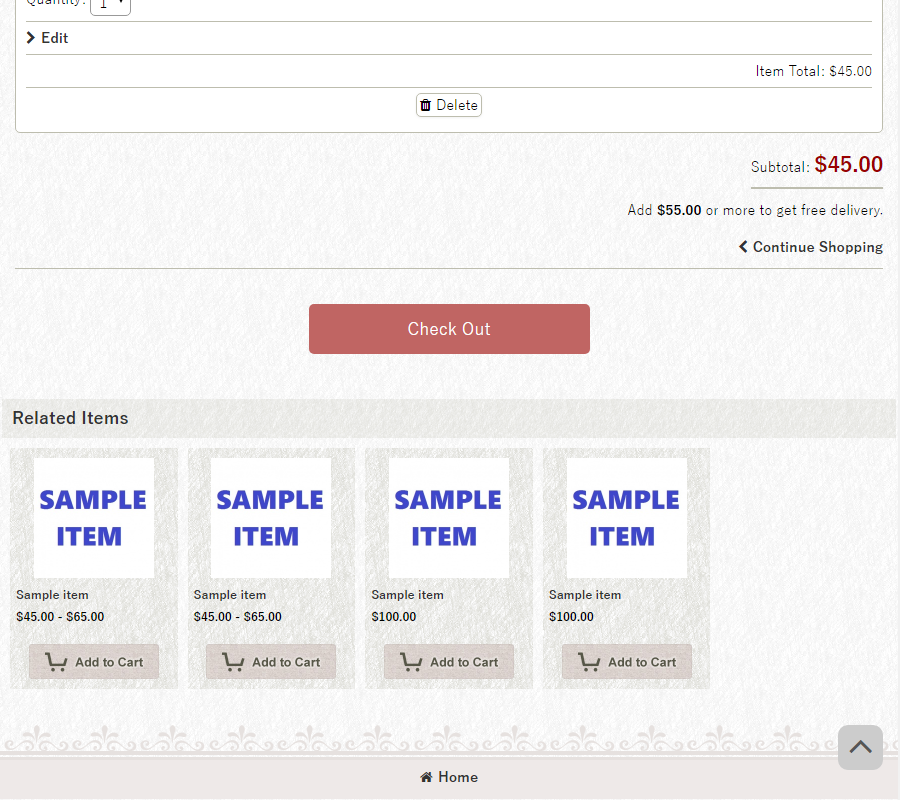
Last update: 14 Dec 2017 13:30