Q.How do I set shipping insurance?
Shipping insurance can be set by payment method. Navigate to the page to edit the payment method to which you wish to add insurance at Operations → Shipping methods, and scroll down to the Shipping insurance section.
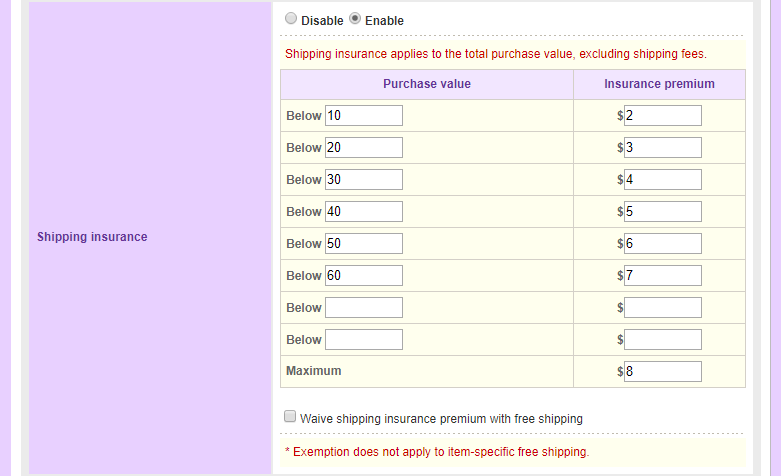
Select Enable. You can set insurance premiums by tiers here. In the Purchase value column, set values for total item cost. The insurance premium you set in the same row is applied to purchases with that value or lower, down to the next tier. For example, in the picture above, insurance for a purchase of $10 or below will be $2, insurance for a purchase between $10.01 and $20 will be $3, and so on. The Maximum row is the maximum possible insurance premium, applied to purchases above the maximum value entered.
If you wish to waive insurance premium with free shipping, select Waive shipping insurance premium with free shipping.
Once you're finished editing insurance, click  (Save) at the bottom of the page.
(Save) at the bottom of the page.
Notes:
- "Purchase value" applies to total item value plus any gift wrapping options only, and excludes shipping fees.
- If insurance is enabled, it is always included in shipping fees. Customers are not given a choice of whether to use shipping insurance.