Q.How do I use metagroups?
Views: 3,934
Metagroups are a way to put groups together in a larger classification to enable your customers to browse by related groups. Metagroups can be displayed as lists. Some typical examples of metagroups are brands, price range, or item collections. For example, the circled elements in the following example store are all metagroups:
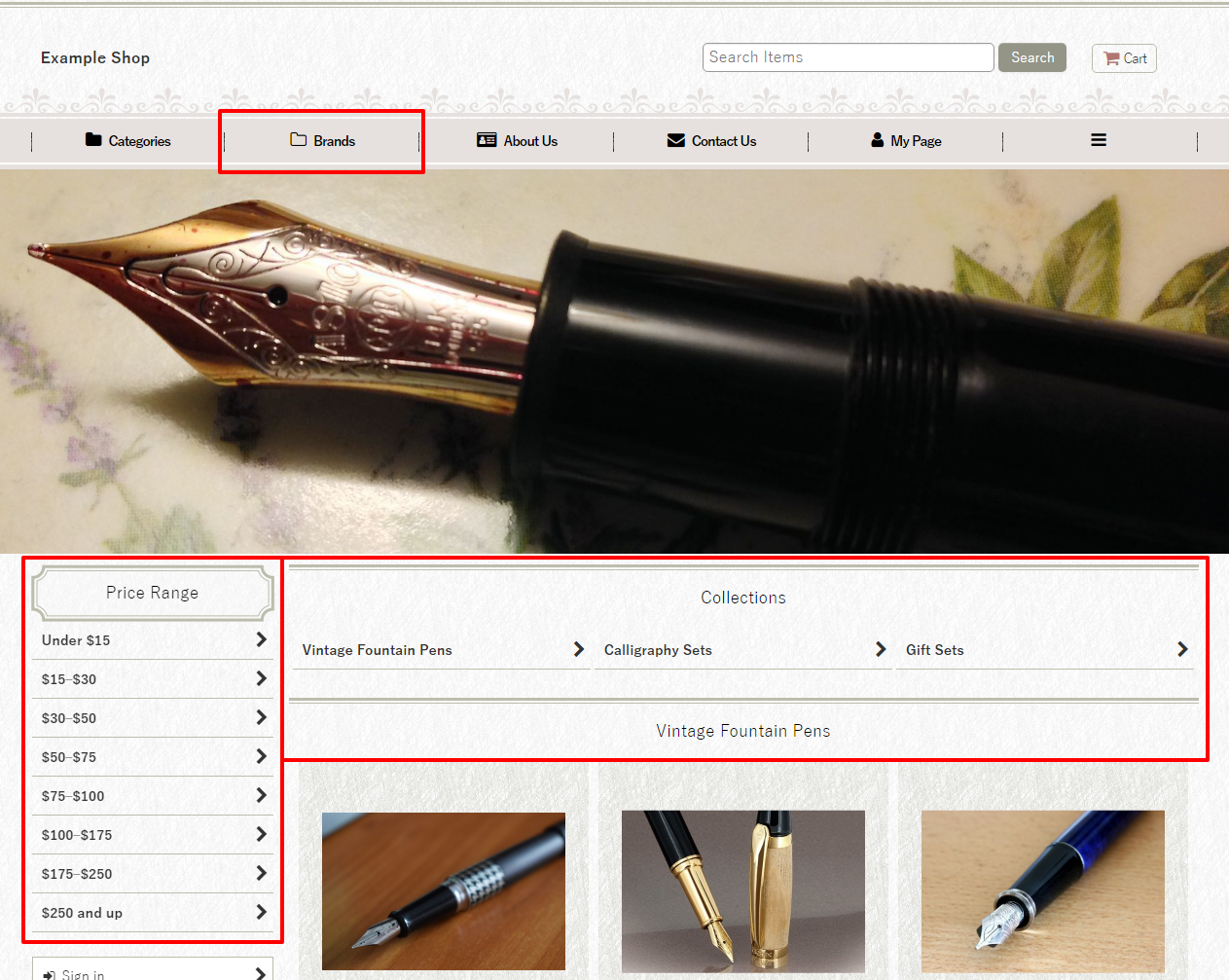
To create metagroups, navigate to Inventory → Metagroups. Click New metagroup at the top of the page to create a metagroup. Fill in the relevant information and add the groups you wish to be included. Click  (Save).
(Save).
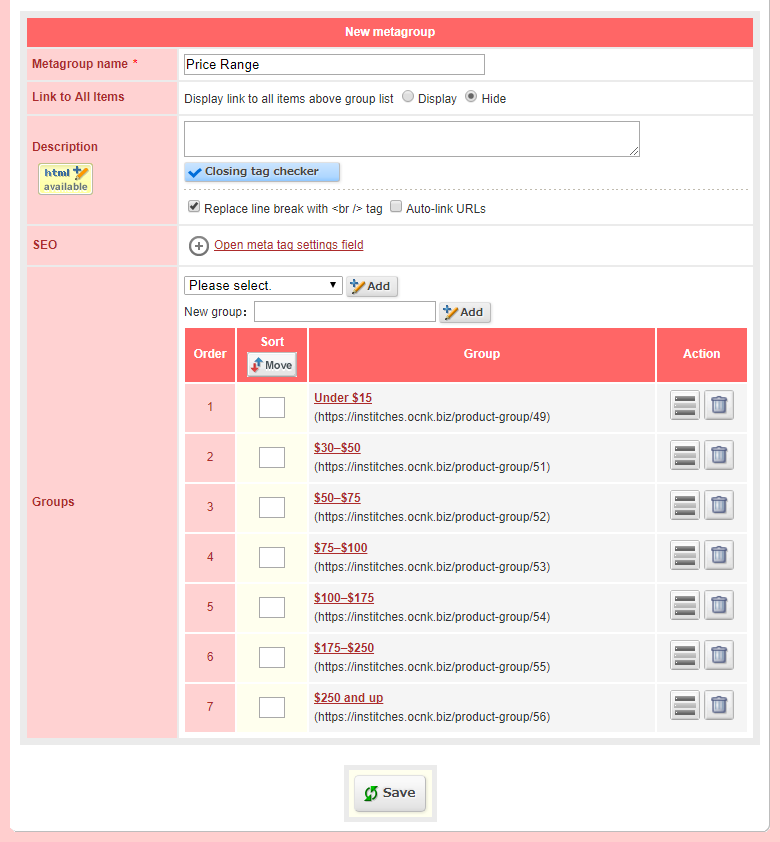
A group can be added to multiple metagroups.
For more information on the difference between categories and groups, see the following FAQ article:
What is the difference between categories and groups?
Last update: 19 Mar 2018 10:59