Q.How do I change my store's banner?
Views: 3,292
To change your store's banner, navigate to Design → Layout. Scroll down to Primary banner.
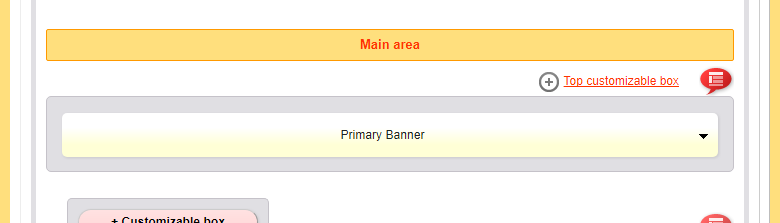
Click this, and the following screen will pop up. Select an image directly by clicking the  (Choose File) button, or click
(Choose File) button, or click 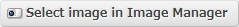 (Select image in Image Manager) to select a banner image from Image Manager.
(Select image in Image Manager) to select a banner image from Image Manager.
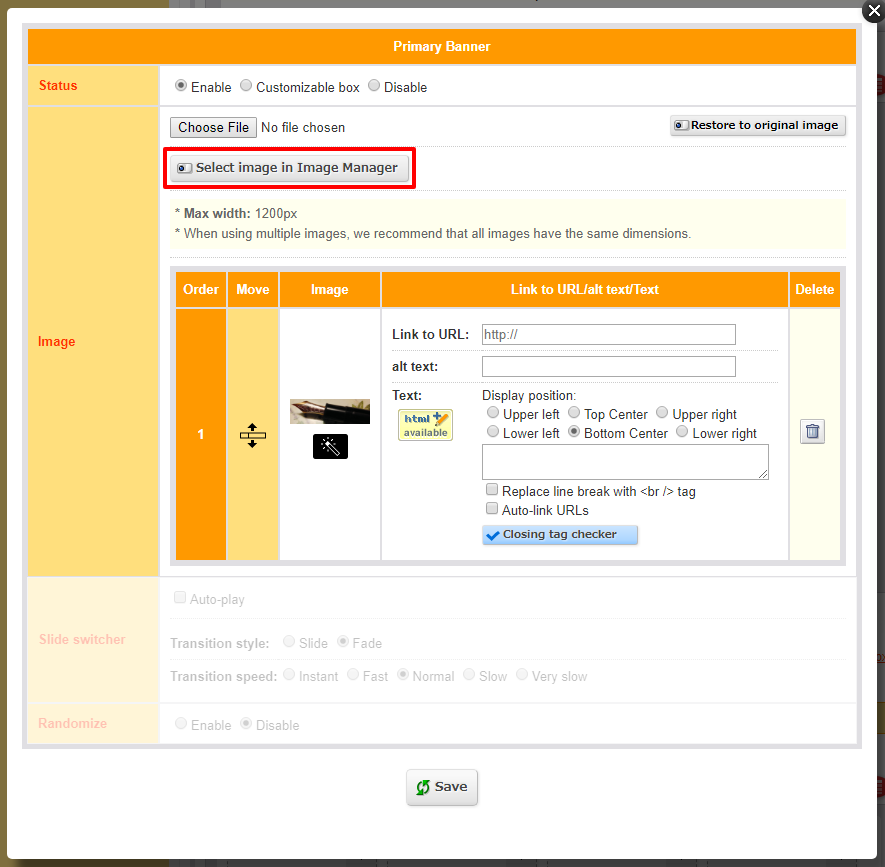
You can select multiple banner images. If multiple banner images are selected, the last two fields—Slide switcher and Randomize—will be displayed. Slide switcher settings control the transitions between images, and Randomize controls whether you want to display images in random or sequential order.
Click  (Save).
(Save).
Last update: 19 Mar 2018 14:08