Q.How do I change the store logo?
Views: 1,513
To change the store logo, navigate to Design → Layout. In the Header section, click Shop logo.
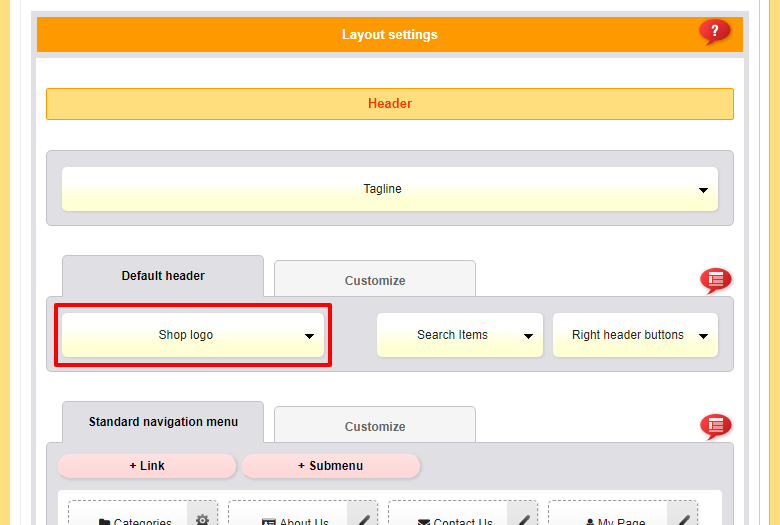
A menu will pop up where you can upload a logo image:
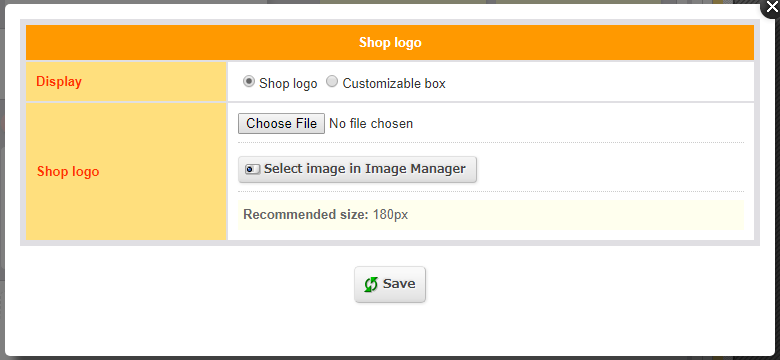
We recommend choosing a logo that is 180px in width or larger. Larger images will be automatically resized.
Last update: 14 Dec 2017 16:08