Q.How do I add age verification to the cart?
Views: 5,524
To add a simple age check on checkout, navigate to Operations → Cart settings. Scroll down to the Checkout agreement section.
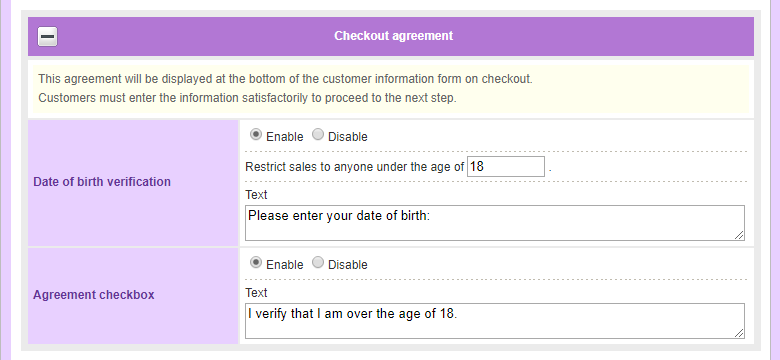
Select Enable for Date of birth verification, and select an age cutoff below which customers will not be able to submit an order. Alternatively, you can use the Agreement checkbox for age verification. Once your settings are configured, click  (Save) at the bottom of the page. These options will be displayed in the first step of the cart as follows:
(Save) at the bottom of the page. These options will be displayed in the first step of the cart as follows:
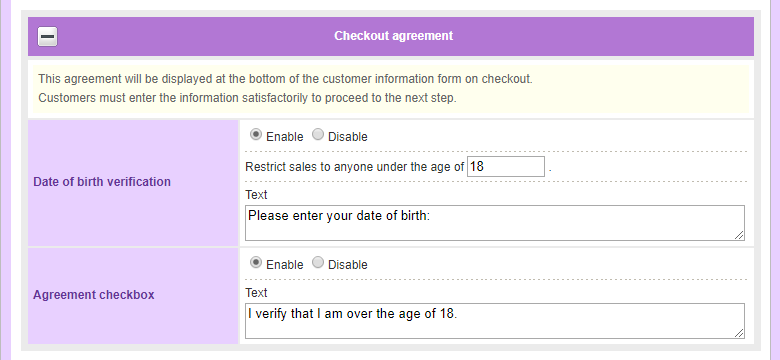
Last update: 19 Mar 2018 10:18